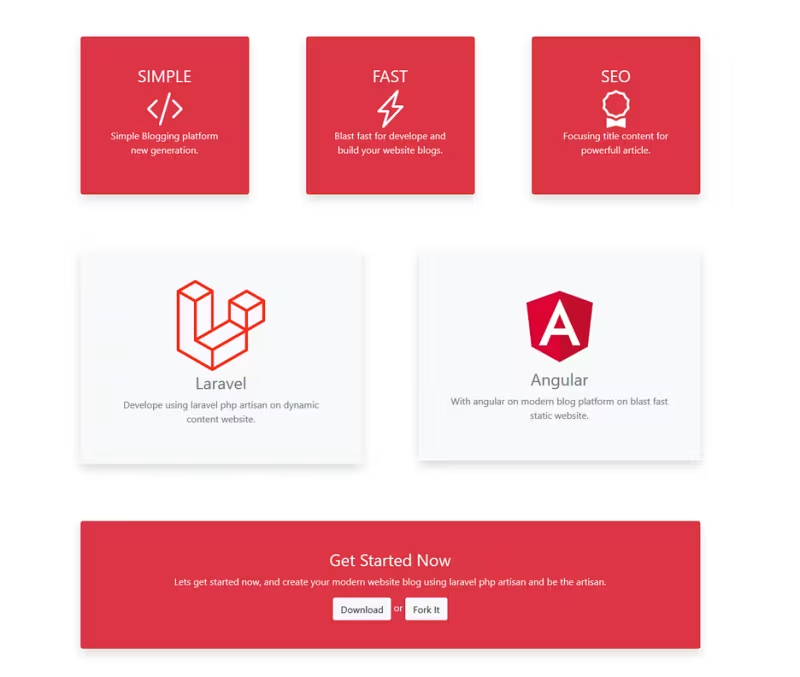Headless Laravel Angular website themes template
Free download and open source code Headless Laravel Angular website themes template.
Features
- Laravel Tech
- Angular Tech
- API Integration
- Mysql Database
- JSON Data
- PHP Lang
- TypeScript Lang
- Landing Page Design
- Blog Features
- Image Cover
- Modern Host support netlify vercel cloudflare and others
- Build production host firebase surge cpanel vps direct admin plesk and others
- Backend Host on PHP hosting
Copy URL
Embed Code
How To
1
Download or Order Template
2
Read Documentation Project
3
Run Project on your website
themestemplate website themes website template blog themes blog template laravel angular headless template laravelthemes angularthemes freethemes
Headless Laravel Angular website themes template Content Docs
Documentation .
-
Download XAMPP
-
Download Node JS Npm
-
Download Composer
-
Download Source Code Project
-
Install Laravel CLI
-
Install Angular CLI
Run Laravel Backend :
-
Extract Source Code in to your project
-
Frontend folder is for angular frontend
-
Create new database mysql - import larang.sql
-
Open project folder and run composer install
-
Troubleshoot run composer update
-
Run php artisan serve
-
Open localhost:8000
-
Other options : move your project folder in to C:/XAMPP/htdocs
-
And access via localhost:yourproject
-
Login with username: [email protected] , password : 12345678
API integration : .
Configuration your connection on frontend/connect.php with your database
Run Angular Frontend: .
-
Access your frontend folder with terminal
-
Run installation npm install
-
Run project ng serve
-
Open web browser localhost:4200
Make your website online : .
-
BACKEND - Deploy Laravel on php hosting, upload all source code project into your hosting
-
FRONTEND - Deploy angular on modern static host, push your project in to your git repo, and create account on netlify, vercel, cloudflare or others, create project, connect your git project, and run production buiild mode.
Documentation detail :
https://www.hockeycomputindo.com/2021/01/cara-integrasi-laravel-angular-learn.html
Thank You by using unique headless laravel angular themes template project .
We hope with this source code you can build modern website blog for your project.
Project .
If you need develope custom website project, you can hire our team dev https://www.hockeycomputindo.com/en/jamstack/
The Book Jekyll Themes Free Download
UPDATE NEW THEMES TEMPLATE
Select your favorite technology and website blog themes template