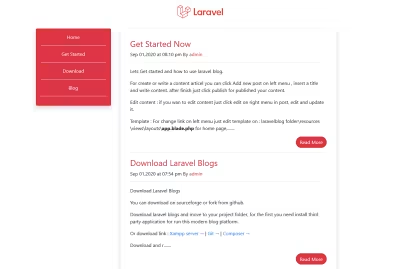Laravel Blog SQLite themes template
Free download and open source code Laravel Blog SQLite super fast website blog themes template .
How To
1
Download or Order Template
2
Read Documentation Project
3
Run Project on your website
themestemplate website themes website template blog themes blog template laravel template laravelthemes phpthemes freethemes
Laravel Blog SQLite themes template Content Docs
Documentation .
- Download Composer
- Download source code project
- Install laravel CLI
- Extract Source code in to your project
- Run installation composer install
- Troubleshoot installation run composer update
- Copy .env.example to .env files
- In DB connection - configure with your project example DB_DATABASE='C:/Users/pcname/Desktop/Lablog/database/database.sqlite' Configure the users and pcname and Desktop folder with your project.
- Run Generate key php artisan key:generate
- Now you ready for run laravel project , run php artisan serve
- Open localhost:8000
- For login admin area access on youweb/login
- Default user : [email protected] , default pass : 12345678
- Next change username or create new for security reason.
Option with MySql Database .
If you want work with mysql database, so you can follow this step
- Create new mysql database on PHP my admin
- Configure your .env files with your mysql database server
- Run migration database php artisan migrate
- Run seeder php artisan db:seed
- Run generate key php artisan key:generate
Documentation detail :
https://www.hockeycomputindo.com/2021/12/laravel-website-cms-source-code-full.html
Thank You by using Fast laravel blog themes template project .
We hope with this source code you can build modern website blog for your project.
Project .
If you need develope custom website project, you can hire our team dev https://www.hockeycomputindo.com/en/jamstack/
Laravel themes template
UPDATE NEW THEMES TEMPLATE
Select your favorite technology and website blog themes template