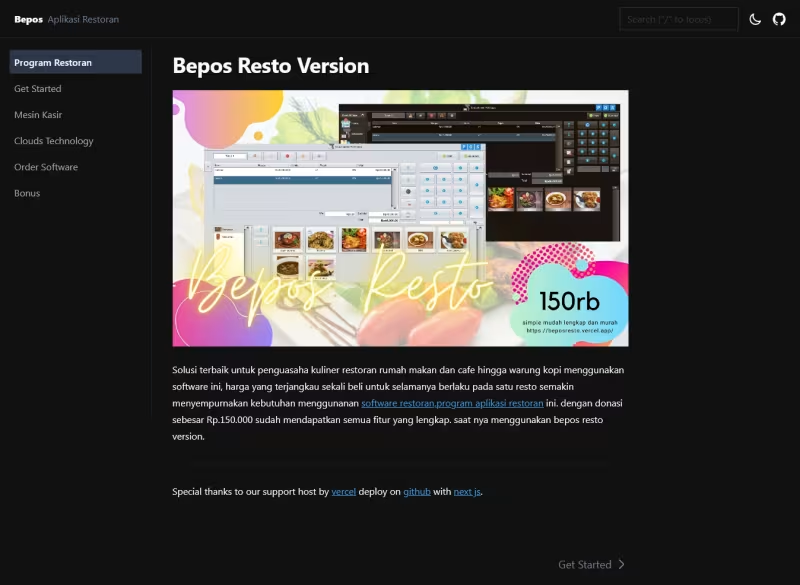Next JS Documentation themes template
Free download and open source code Next Js documentation themes template markdown.
Features
- React Framework
- Js Lang
- JSON Data
- Markdown Doc
- Next JS
- Modern Host support netlify vercel cloudflare and others
- Build production host firebase surge cpanel vps direct admin plesk and others
- Headless CMS integration Decap Netlify CMS Strapi Tina CMS Cloudcannon Prose and others
Copy URL
Embed Code
How To
1
Download or Order Template
2
Read Documentation Project
3
Run Project on your website
themestemplate website themes website template documentation themes documentation template react gatsby template doc nextthemes jamstackthemes freethemes
Next JS Documentation themes template Content Docs
Documentation .
How to install and work with Next JS themes template project.
Local Installation .
- Download and install Node JS on your devices
- Download Source Code Project
- Create New folder on desktop name it with your project.
- Extract source code files in to your project.
- Access with terminal run 'cd C:\Users\pcname\Desktop\yourproject' change pcname with your pc name and change yourproject with your new project.
- Run Installation with Terminal
npm install && npm run dev - Open localhost:3000
- For stop , you can presh ctrl+C
Work with Next js themes template .
For update article page - open pages folder , and open .md files - update with you needed, or create new file name it with your content url , example mynewpost.md , and insert font formatter
Push On Github .
- Create account on github
- Create new repo and name it with your project
- Create new folder on desktop name it with yourproject and extract all source code files in to project folder
- Open terminal and access your project run
cd C:\Users\pcname\Desktop\projectchange pcname with your pc name. - Visit your github repo and copy paste all command on github repo in to your terminal.
- run this command
git init && git add . && git commit -m "my first commit" && git remote add origin https://github.com/username/myrepo git push -u origin mainneed to change username with your github username , and myrepo with your repo project name , and main with your github repo default branch for example main or master - check on your github repo.
Make your website online .
- You can use neltify , vercel , cloudflare pages for deploy your website blog project - recommended.
- Create account with your github account on vercel ,netlify , cloudflare ,then create new project on vercel / netlify , for cloudflare you can create new cloudflare pages.
- After you have create new project now you can integration your github repo, select your repo project, and select next js framework , then click deploy.
- Congratulations your next blog website is live now !!
Read detail documentation : https://www.hockeycomputindo.com/2021/05/create-website-using-next-js-free.html
Thank You by using Next JS Doc themes template project .
We hope with this source code you can build modern website documentation for your project.
Project .
If you need develope custom website project, you can hire our team dev https://www.hockeycomputindo.com/en/jamstack/
Next JS Blog themes template
UPDATE NEW THEMES TEMPLATE
Select your favorite technology and website blog themes template