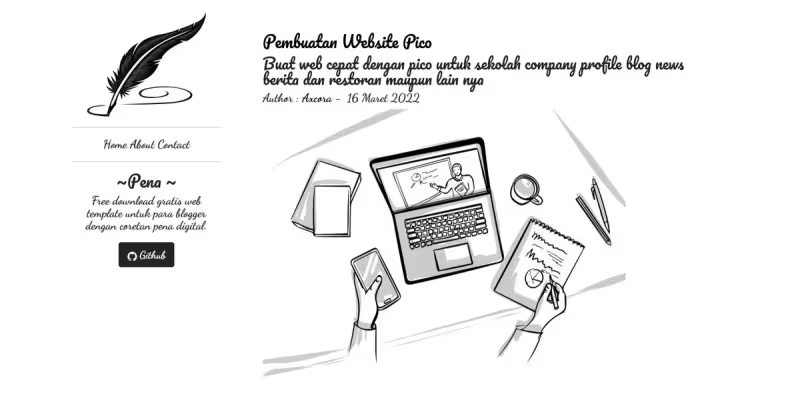Free download Pena Blog Themes Template
Simple unique and modern markdown website themes template free download source code full.
How To
1
Download or Order Template
2
Read Documentation Project
3
Run Project on your website
themestemplate website themes website template blog themes blog template template blog cms backend frontend clean simple unique flatfile cms pico picothemes freethemes
Free download Pena Blog Themes Template Content Docs
Pena Markdown Blog Installation .
Download full source code project.
Upload and extract source code project on your web hosting, for main domain you can upload on root folder, for sub domain you can create sub domain, then upload pena source code project on your subdomain folder, for other directori, you can create new directori folder , then upload source code project.
After upload source code pena blog markdown project, now your website is live, next we need to settup your site, so visit on your project config/_config.yml files and change site_title with your site title.
Ok, now you can create update and delete content article, open content folder on your web project, and you can delete files or edit, for create new article you can create new file and name it with your article , for example mypost.md , then insert fonformatter code like this
Title: input title here
Description: your description here
Cover: insert cover image url here
and write your article, for simple way, you can copy and paste from example article, then edit with you needed.
Project .
If you need custom website, so you can hire our team dev
Elegan and modern markdown website themes template
UPDATE NEW THEMES TEMPLATE
Select your favorite technology and website blog themes template