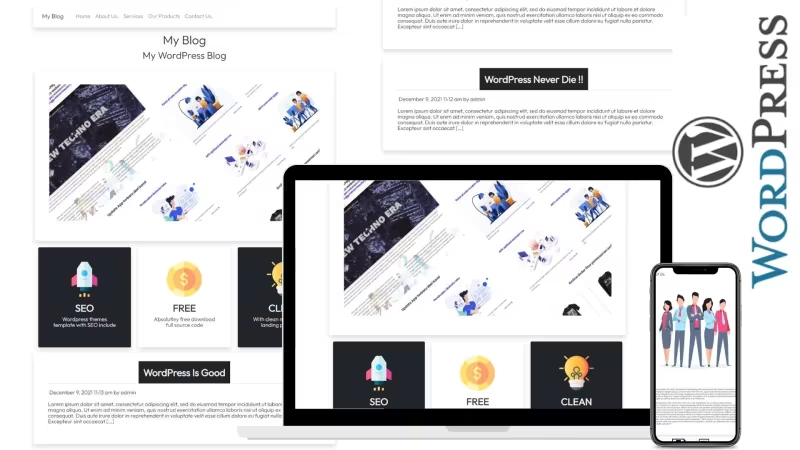Clean simple minimalist and SEO Wordpress themes
Free download wordpress themes template and full source code with simple clean wordpress seo.
How To
1
Download or Order Template
2
Read Documentation Project
3
Run Project on your website
themestemplate website themes website template blog themes blog template template blog cms backend frontend wordpress wordpressthemes freethemes
Clean simple minimalist and SEO Wordpress themes Content Docs
Documentation .
How to install and work with clean simple minimalist wordpress SEO injection themes template project.
Local Installation .
- Need download XAMPP, LAMPP, and others webserver
- Download WordPress
- Create new folder for your wordpress project on
C:/xampp/htdocs/wordpress - Extract all files wordpress in to your project for example
C:/xampp/htdocs/wordpress - Create a database for your wordpress on
http://localhost/phpmyadmin/ - Run Installation Wordpress website on your local devices with access on http://localhost/wordpress
- Login on backend wordpress area
- Click on themes and add new themes then upload this source code project.
- Now activate new wordpress template
Cloud Installation .
- Make sure you have hosting and domain
- Login on your hosting panel
- Create new Wordpress App on softaculous menu
- Insert detail title, description, database , and user information for login on this area.
- Run Installation wordpress project
- Visit your website backend admin yourweb/wp-admin
- Login with user and password
- Click on Themes template menu
- Add new themes template
- Upload Source code wordpress
- Activate new themes template
Thank You by using Clean simple minimalist and SEO Wordpress themes project .
We hope with this source code you can build clean and SEO website blog with our project.
Hire our team dev if you need help for your project. https://www.hockeycomputindo.com/en/jamstack/
Vite Lit Portfolio Landing Page website themes template
UPDATE NEW THEMES TEMPLATE
Select your favorite technology and website blog themes template