14 Oct 2020
Unicenta pos with online clouds angular apps
Unicenta pos with online clouds angular apps
Update new Unicenta All in one desktop software + website application + APK android click in here →
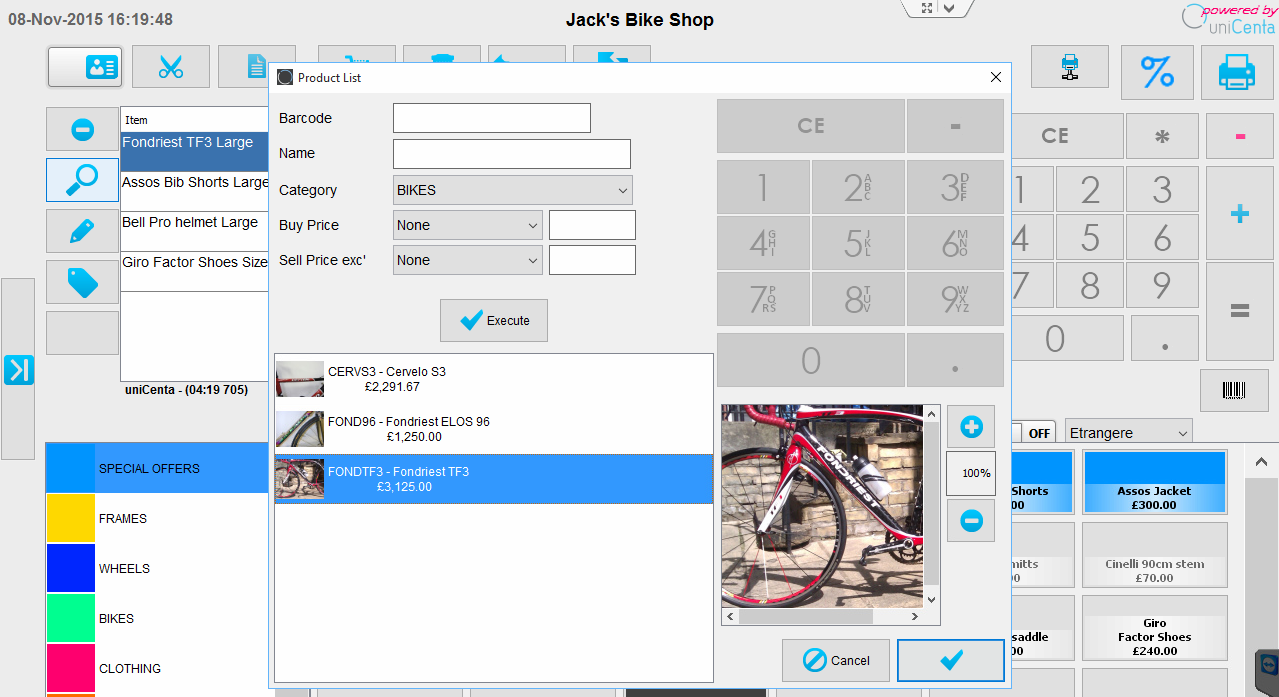
Unicenta pos is a fork from openbravo pos like chromispos too.. unicentapos is a free and open source point of sale software free download and develope by jack gerrard, unicenta with chromispos is a legend and leader on desktop free download point of sale software.
How this software / program work ?? develope for full on touchscreen mode with modern design make this program very elegant and luxury , including many features like master database : user account , product and service with categories , tax , variant , inventori stock management, point of sale transaction , and all report details.
How to install this free software point of sale ?? for first you need download java and xampp we recommended using mysql database for best solutions, and then download unicenta pos. install all download file and run apps, and viola.. now you can start with unicenta point of sale.
Download link
XAMPP →
JAVA →
Unicenta →
unicenta have two version free version with open source comunity on sourceforge or premium version, free version is very complete to supporting your bussiness shop store and restaurant, with update to premium version you can use pos app by unicenta pos web app integration on online based, with pos app make easy to checking report details.
How about a free version ?? can free version of unicenta use online pos app ?? the answer is no... for free version can't using unicenta pos web apps, so you need to upgrade to premium version for using pos apps. so sad.. this is a open source right why we must pay for using pos apps ?? yes this is a open source and free download but for first you need know, unicenta is using and rebuild it from openbravo and then the unicenta comunity add new features from open bravo pos like detailed report and manny more features, and of course the developer have a long time to upgrade and update from old version to new version with many features you have for supporting bussines, so this is a no problem to pay unicenta for premium features, you have to appreciate the hard work of a unicenta developer if you need using premium version.
The difference free and premium version is just on web app dashboard office , so you can using full desktop pos software same like premium version but if you need web reporting online so you need to update to premium version, you can using a simple solutions for using online report, just need to clouds your databased on host and then configure with your laptop / dekstop pc, but you need to install unincenta pos on your device before. with shared clouds database make simple and easy to check or create fast transaction on your pos point of sale terminal.
And if you need point of sale package including unicenta installation you can order we pos hardware package set, including we unincenta version , whats is deferent with standard unicenta . on we unicenta version we have a develop on display so we create a new version with themes full modern apps. let see pos hardware set including we pos version.


All in one point of sale with touchscreen mode by ASUS technology including hardware pos like auto cutter receipt printer , cash drawer , barcode laser and more. free installation and setting on package set. ready for use cashier transaction and admin office.
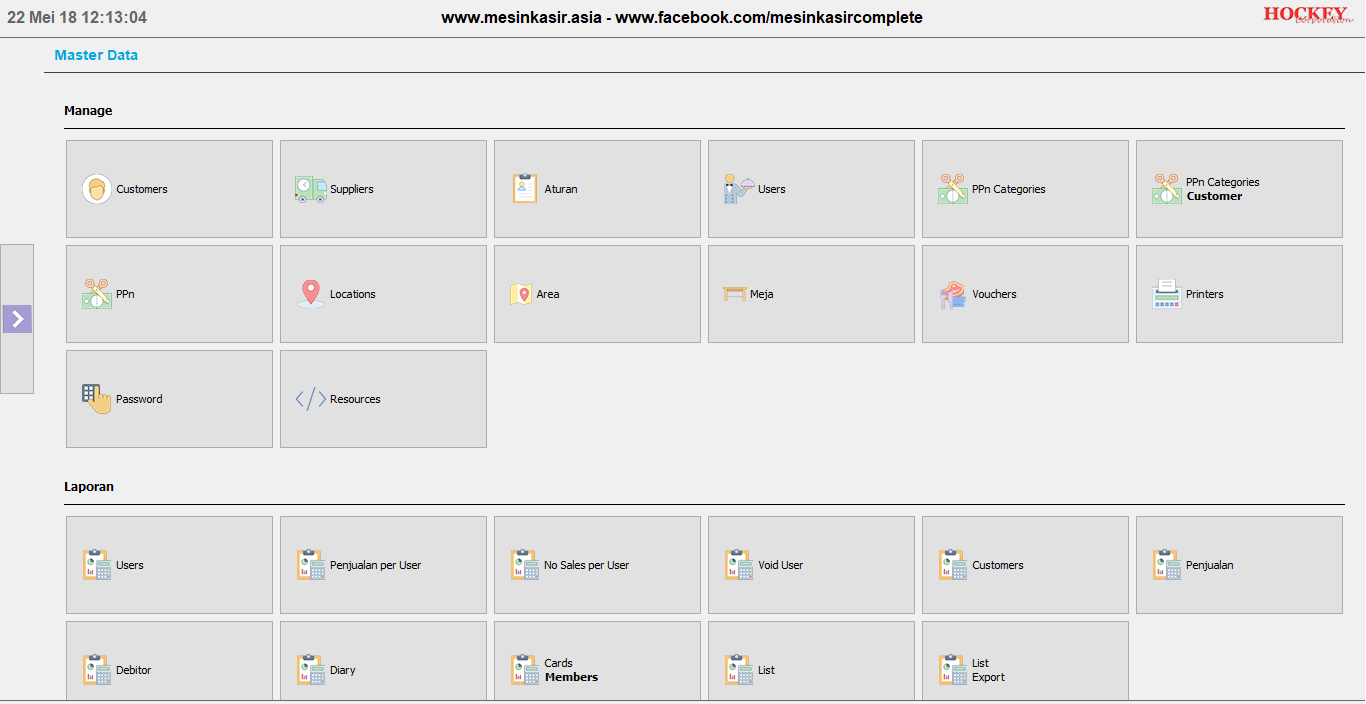
Master databased features
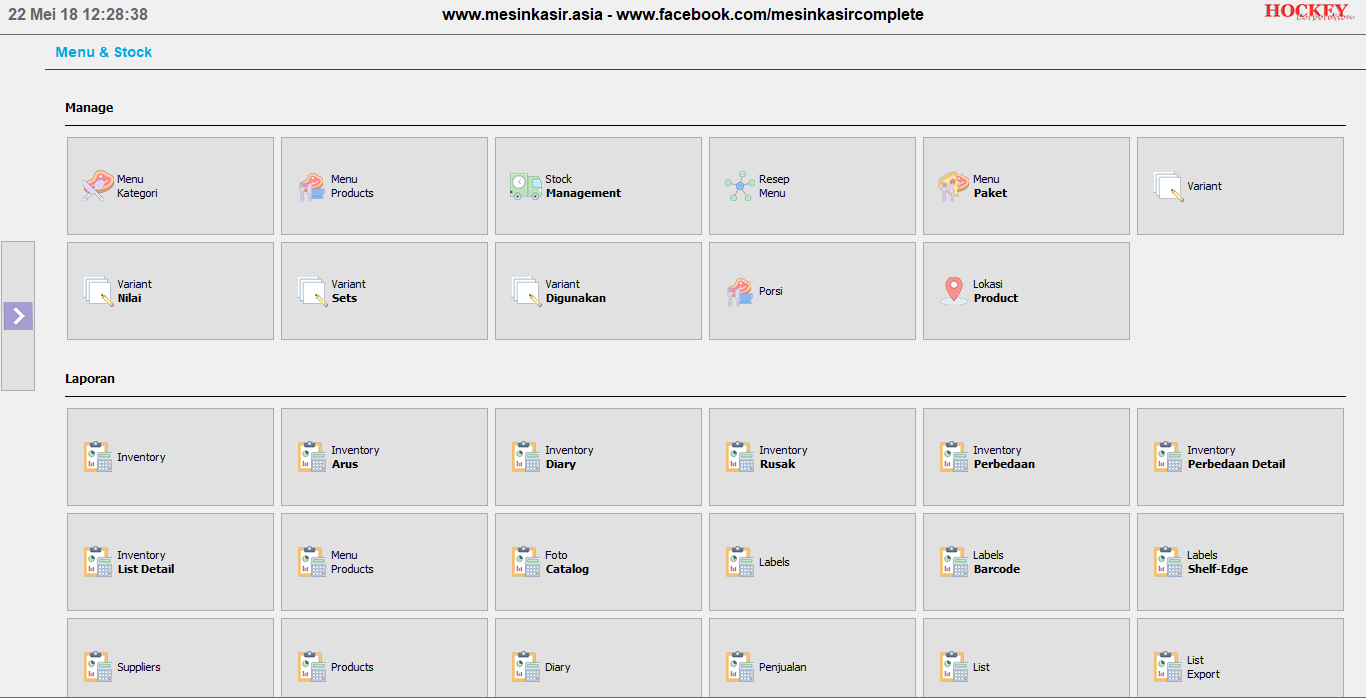
Menu's features
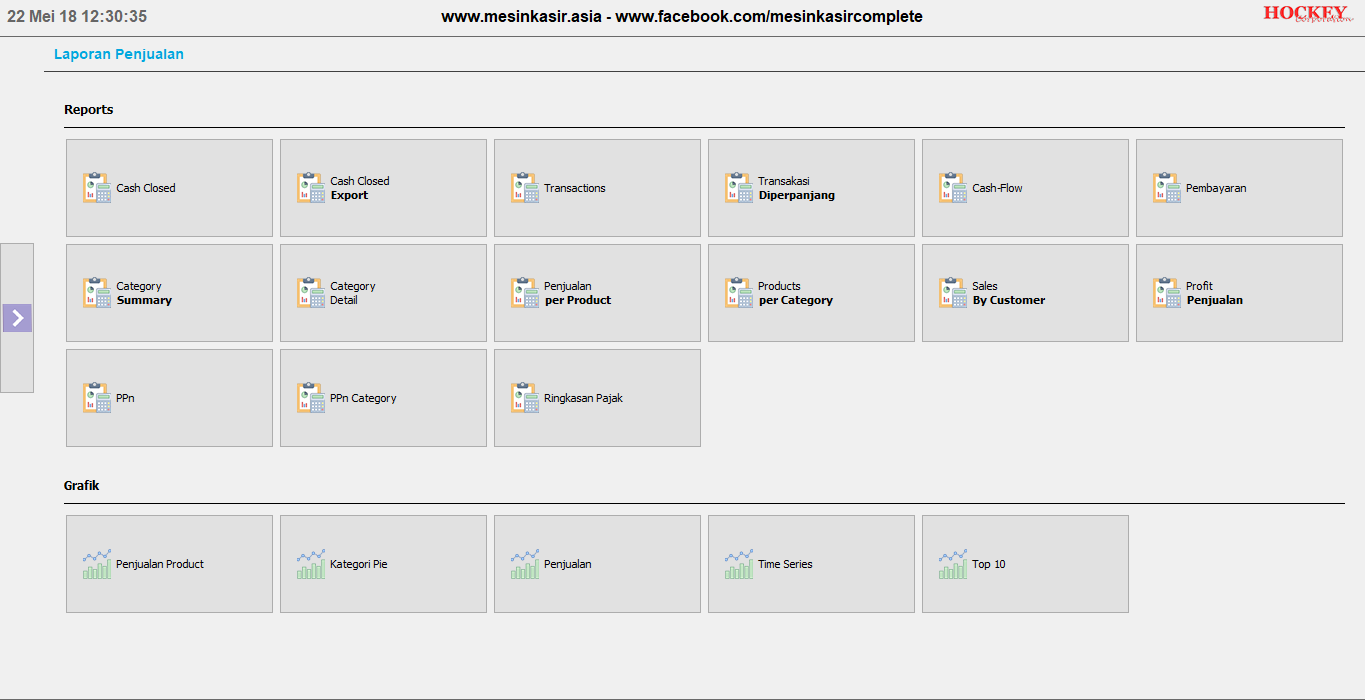
Report details features

Payment system features.
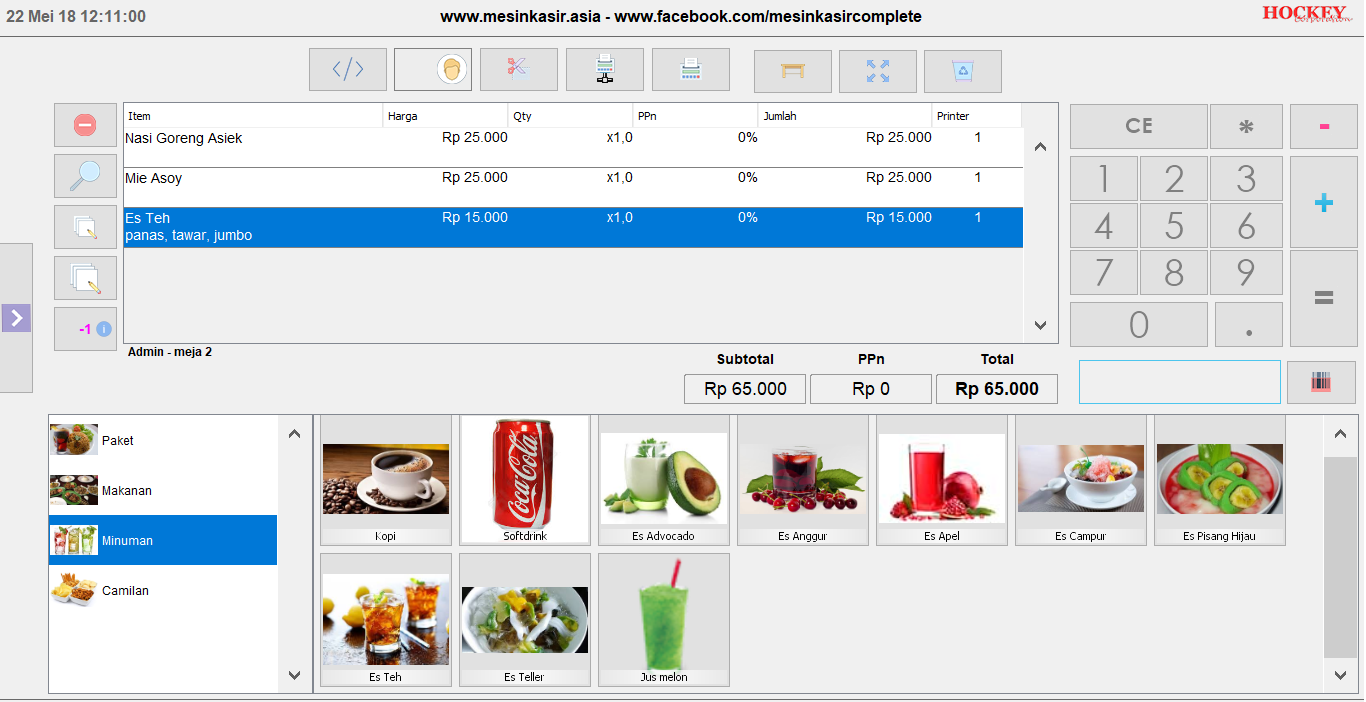
Point of sale features for cashier transaction.
And if you need backoffice dashboard web apps, congratulations this is we First open source project for unicenta pos call it Unicenta pos with online clouds angular apps, yes we team have build a backoffice dashboard web apps,with this apps you can check information about your close cash , product and more. using integration with mysql database this apps work on your devices or on online clouds mode.
Download Now
Download /Fork on GithubHow to install ?? for first you need and must have unicenta pos before using this apps, and make sure using mysql db , and then you need to install third party apps : node npm , git , and angular then of course this apps. after download you need to install and run all application.
Link Download
NPM Node →
Git →
Unicenta web app Angular →
Installation procedures : you can play video for detailed installations , or follow this step.
After download all third party installation, now you need run npm for install angular global on your terminal , just click on windows logo then run command npm install -g @angular/cli
Run XAMPP apache web server and mysql services too.. open C:xampp/htdocs create new folder name it with angular and etract all donwload file on this folder.Configure connection databased on htdocs/angular/connection open file with text editor, then change database. you just need to change database $dbname = "yourdatabase"; only on connect.php , conn.php , cost.php , pp.php , us.php
now you have configure a unicentapos front end backoffice with angular.
right click on angular folder and select git bash then run command : npm i && ng s and open web browser on localhost:4200.

Display unicentapos web apps home menu.
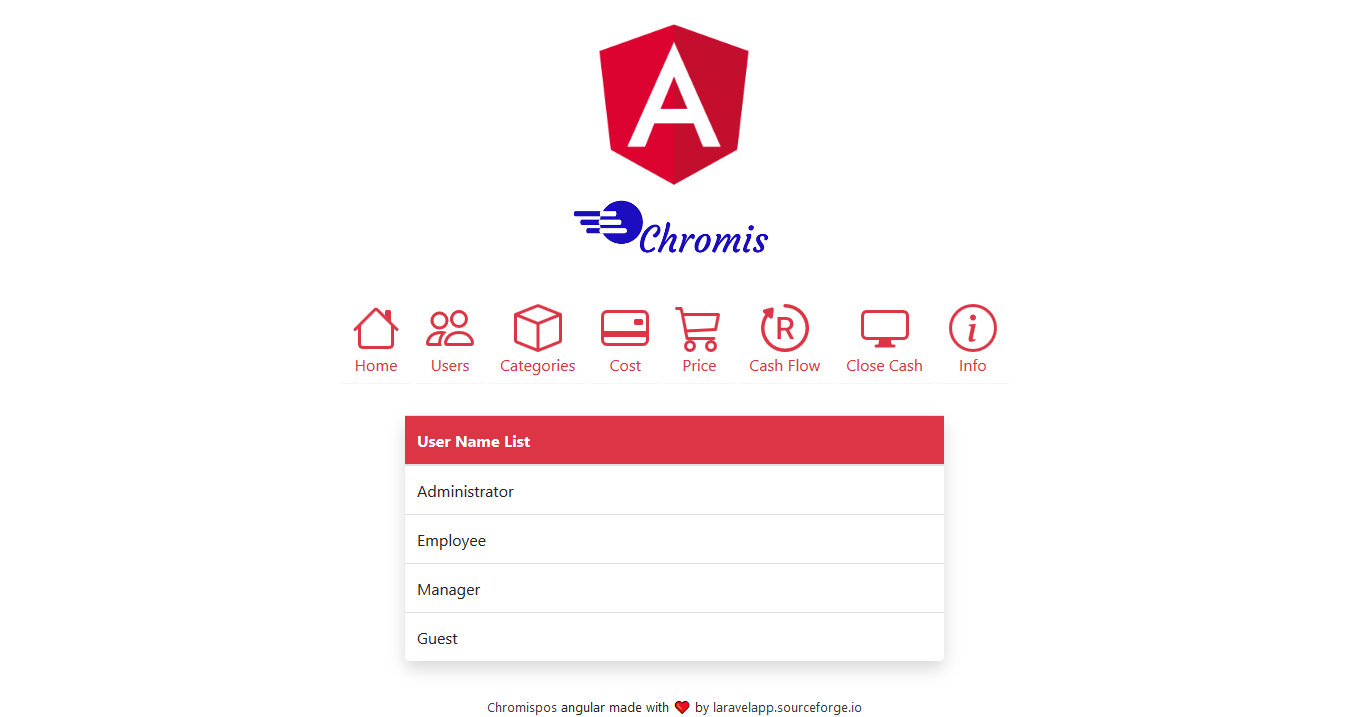
User account display
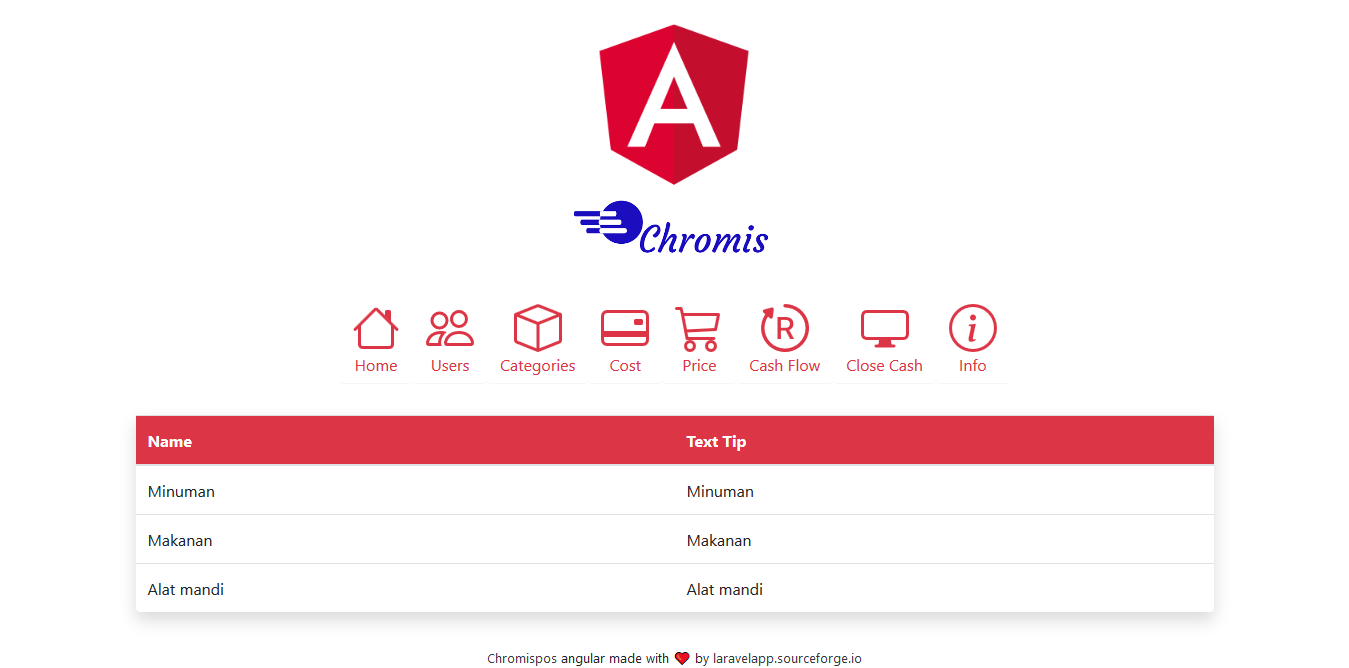
Categories display
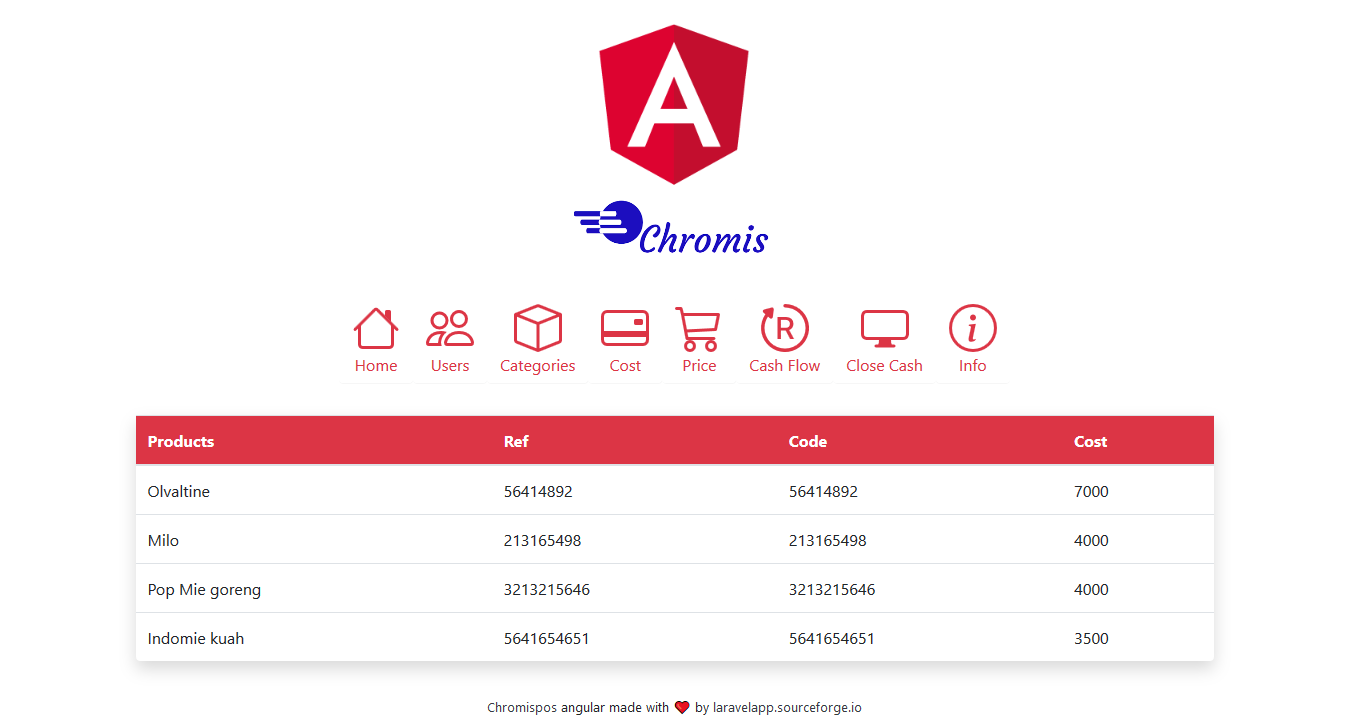
Check Cost price

Check sell price products
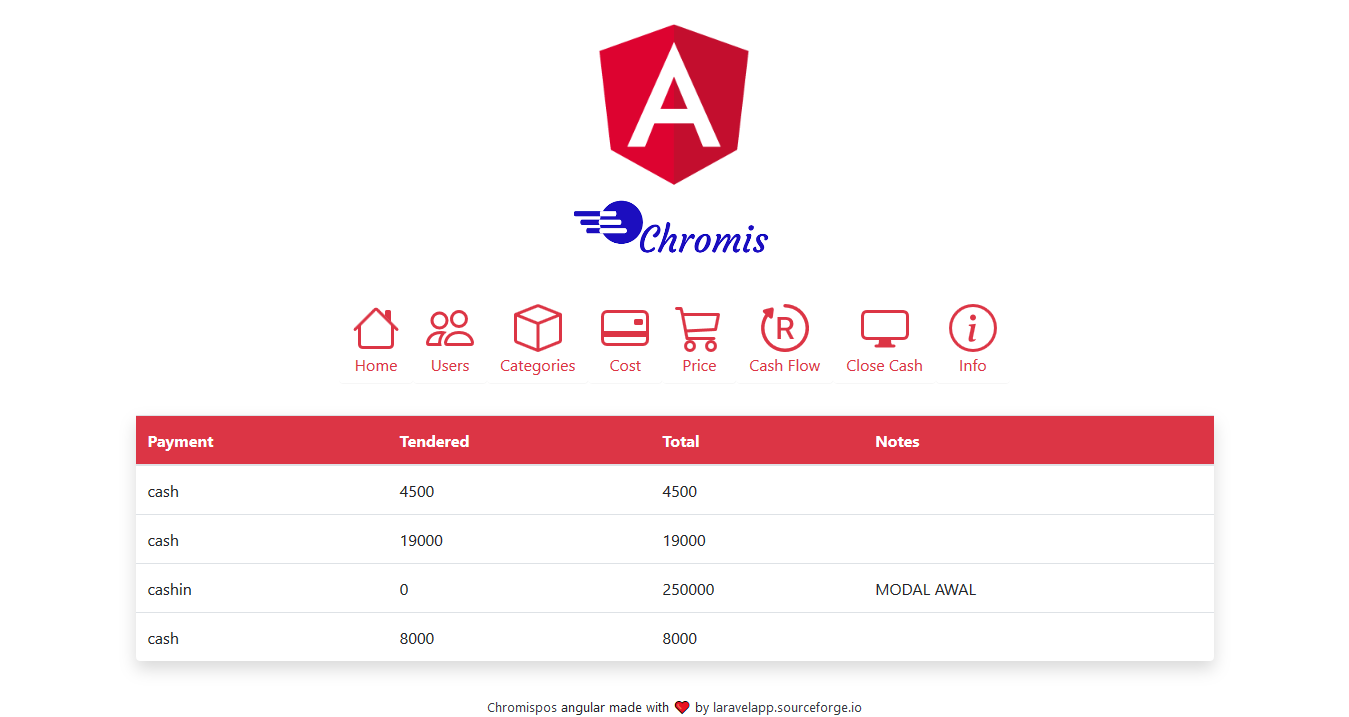
Cash flow report
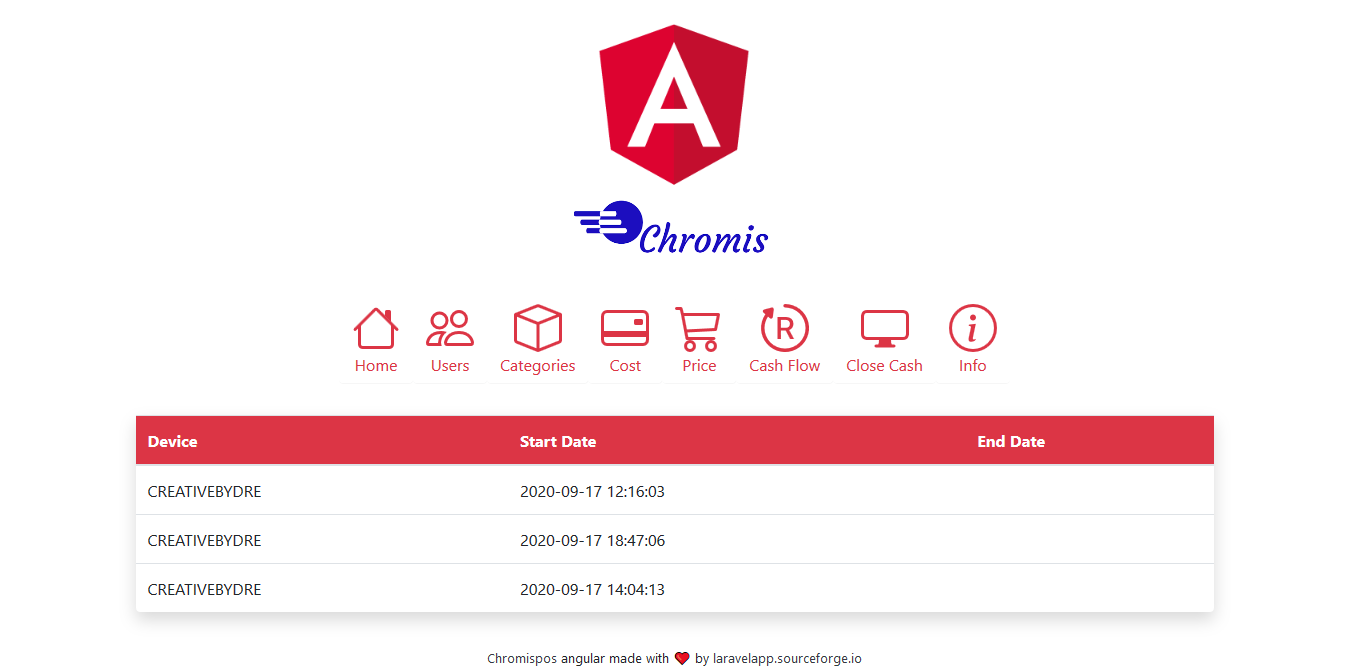
Cash close report
With this web apps you can monitoring report with easy, if you need to deploy on host , you just need to build angular with run command on npm or git ng build then upload file on your hosting.
We hope this source code point of sale unicenta web app can help you for web app solutions.
And if you need a clouds premium installation you can order we web app services, just only $.255 / years including web apps, and free website landing page for your bussiness with domain dot com .
You can using web app service for backoffice admin, including website for your shop store or restaurant , and free domain name dot com, now how we premium web app service work ?? this web apps installation on clouds and connect with your db on clouds, make simple for accsess web app dashboard backoffice and accsess it from your smartphone android iphone or windows desktop.
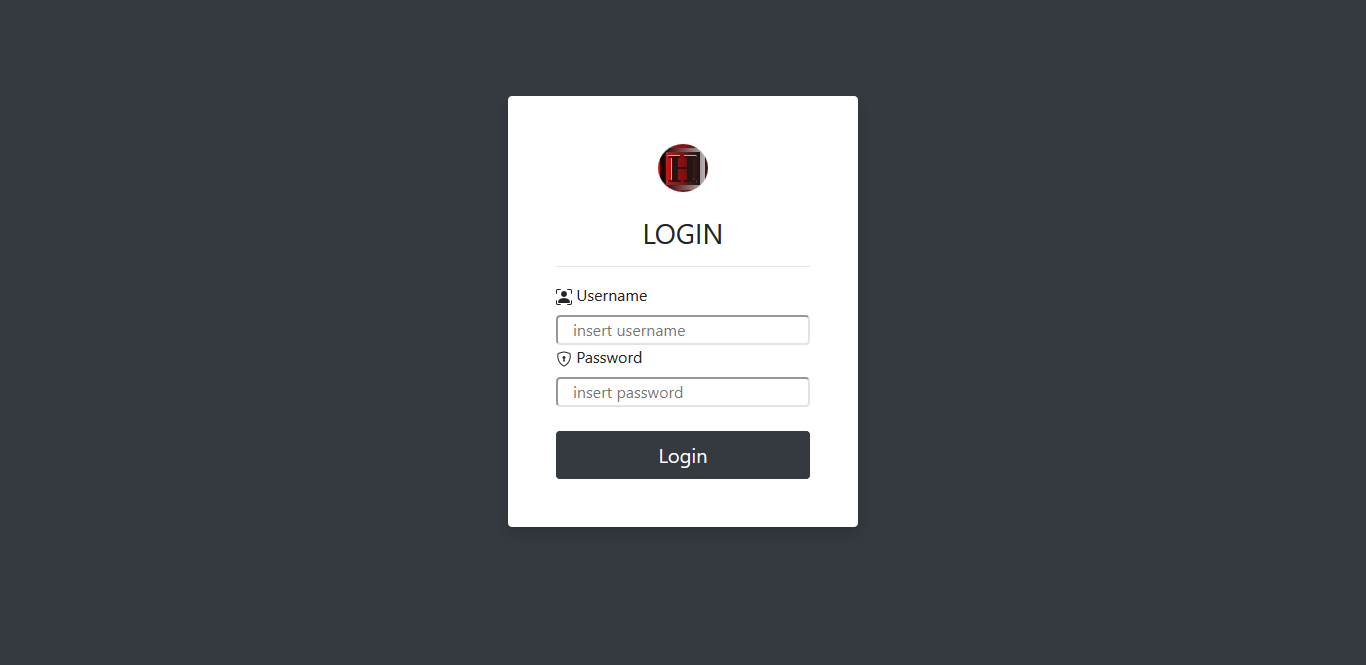
Login area for protection web apps
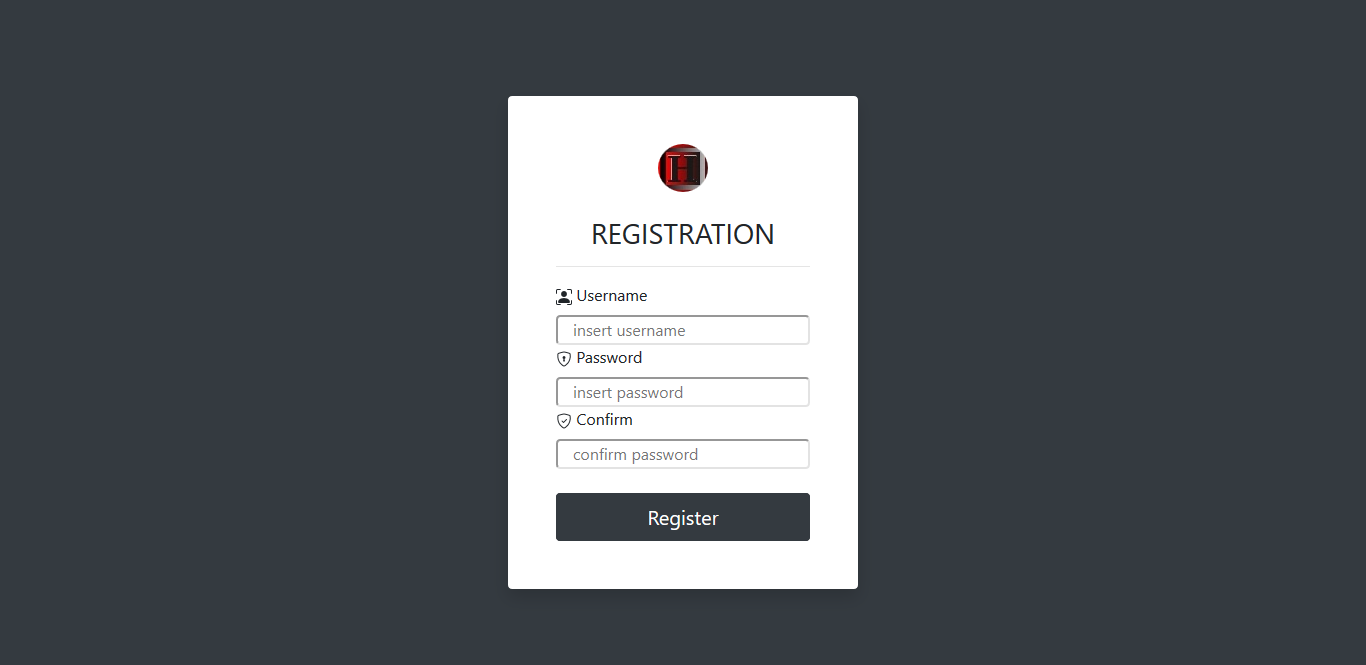
Staff account user for login and accsess this web app.

Home page web apps with many features.

Database features with user account , cost price, price list , Update qty stock product
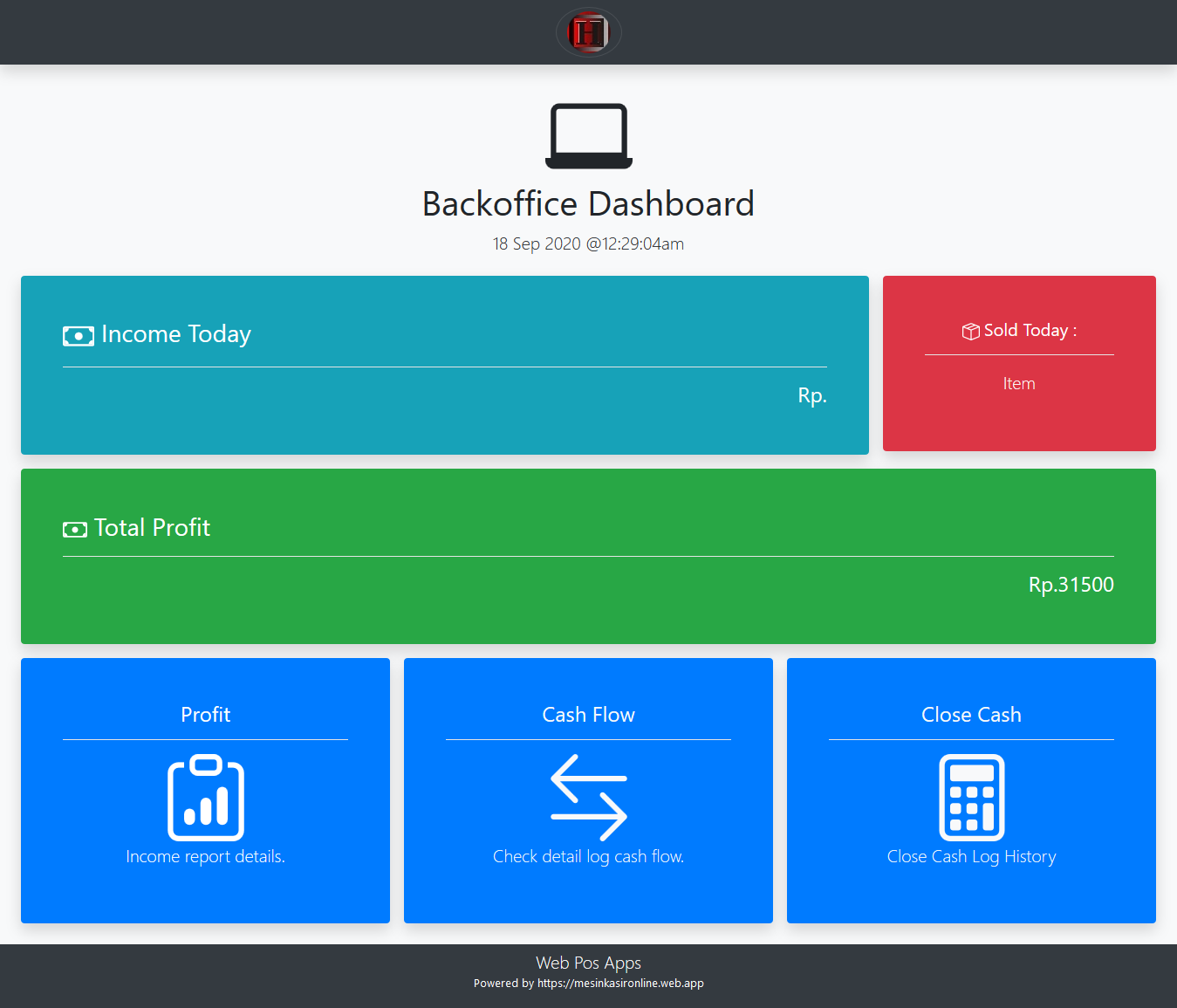
Admin dashboard office feartues for report details.
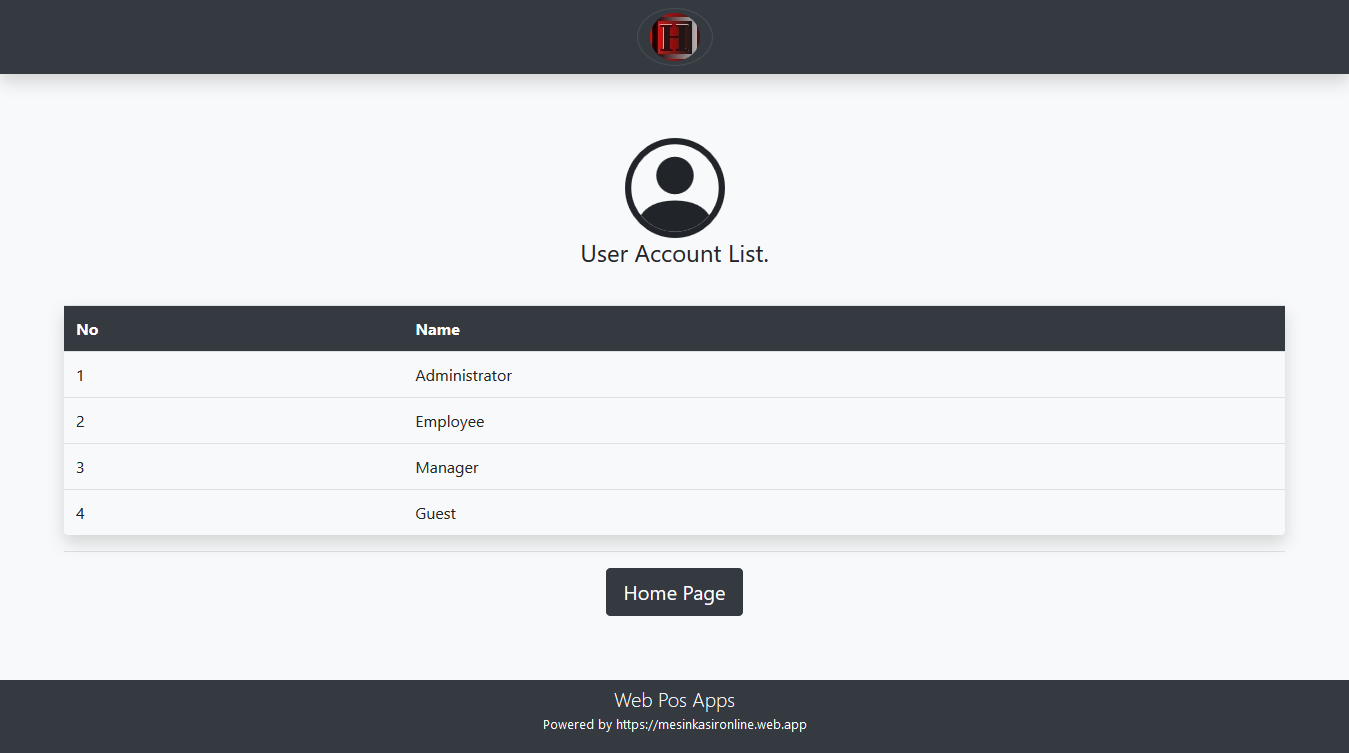
User account
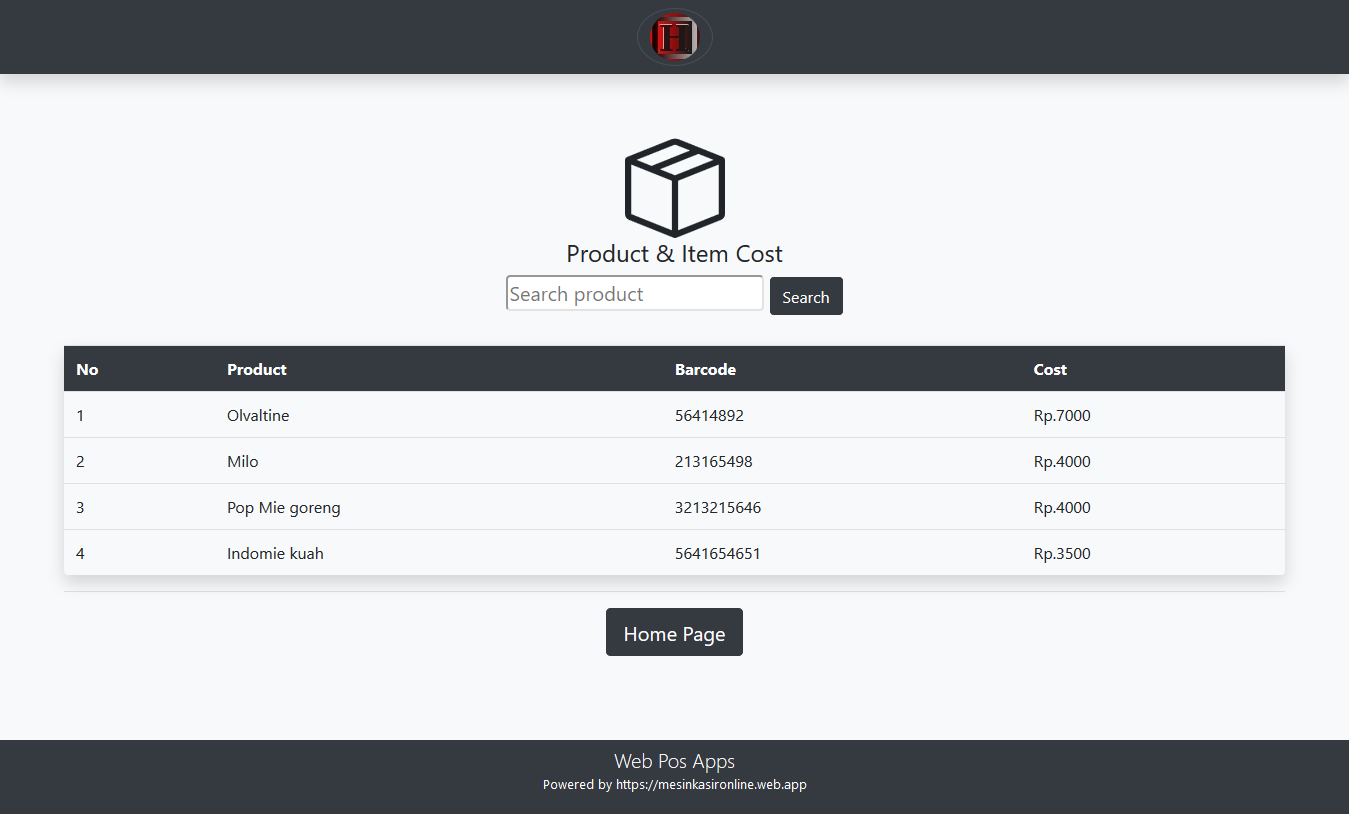
Product Cost

Price list product

Update Qty Stock inventori
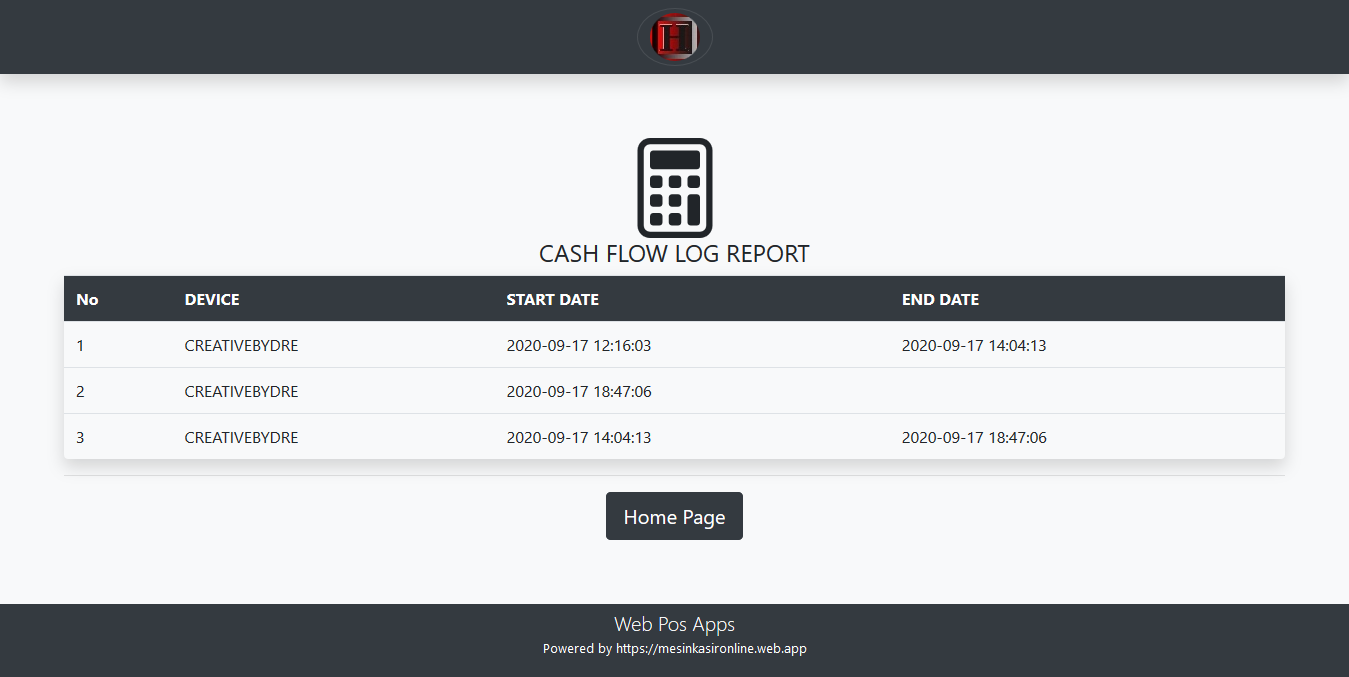
Close cash report

cash flow report
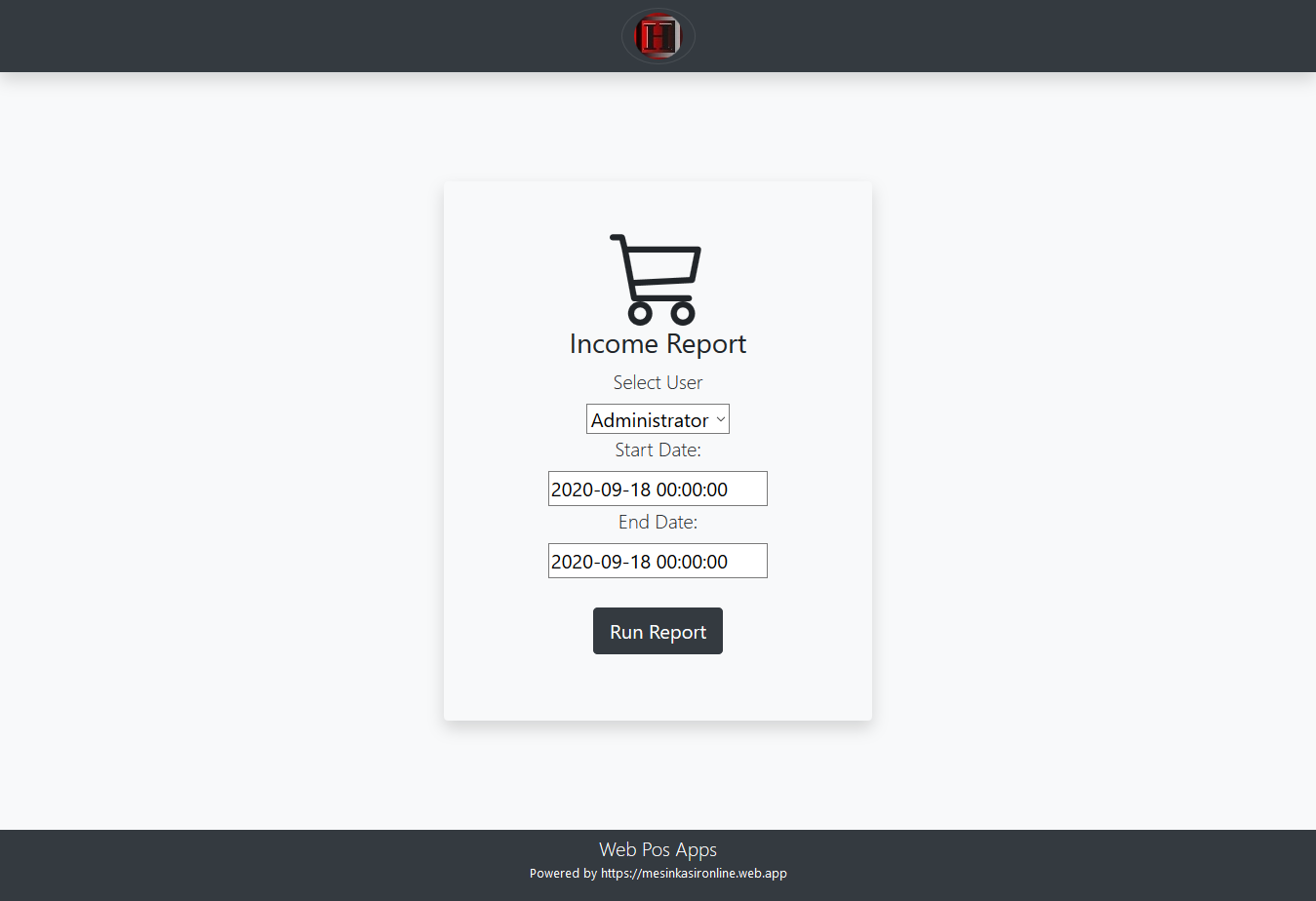
Cek profit income by peroide.

Detail income profit report.
If you need web apps dashboard backoffice for chrompos you can call we staff.
Contibution with donation for support our team dev make other source code for the world.
Buy me a coffee ☕️ ❤️ ✌🏻with moneygram or western union
BANK CENTRAL ASIA
ACCOUNT NO : 0181884109
ACCOUNT NAME : SUCI CHANIFAH
IBAN/SWIFT CODE : CENAIDJA
Donate Now
 How to fix deploy angular on netlify
How to fix deploy angular on netlify Install add bootstrap to next js
Install add bootstrap to next js Blazor peforma mu gak bahaya ta??
Blazor peforma mu gak bahaya ta?? Cara agar iframe bootstrap jadul lama menjadi responsive.
Cara agar iframe bootstrap jadul lama menjadi responsive. Mengatasi building development bundle error.
Mengatasi building development bundle error. Web Modern Built time yang Horor banget !!
Web Modern Built time yang Horor banget !! Rent Car CMS free download full source code
Rent Car CMS free download full source code Why my pico website is display blank white ??
Why my pico website is display blank white ?? Mengetahui Status Sitemap pada Google Search Console
Mengetahui Status Sitemap pada Google Search Console Cara melakukan update gatsby cepat dan mudah
Cara melakukan update gatsby cepat dan mudah Error digital envelope
Error digital envelope Error svelte adapater build
Error svelte adapater build



 About kasir apps online
About kasir apps online Ang application ng cashier ng restawran at shop
Ang application ng cashier ng restawran at shop Aplikasi Bengkel Software Program Bengkel
Aplikasi Bengkel Software Program Bengkel Aplikasi Bisnis Office
Aplikasi Bisnis Office Aplikasi kasir bill restoran online murah
Aplikasi kasir bill restoran online murah Alarm Security
Alarm Security Aplikasi
Aplikasi Aplikasi Akuntansi
Aplikasi Akuntansi Aplikasi Grosir dan Eceran Toko
Aplikasi Grosir dan Eceran Toko Aplikasi Invoice
Aplikasi Invoice
