20 Apr 2021
Upload ANdroid APK ke Playstore Console
Gimana sih cara upload APK android ke playstore console google
Apa saja sih dan bagaimana cara nya untuk upload APK android kita ke playstore ?? yup.. dengan bergabung dan upload APK ke playstore maka tentu akan membantu lebih luas untuk dan khusus nya masalah marketing yes.. trus gimana nih cara nya agar kita bisa upload ke playstore gitu...
Langkah pertama siapkan kanuragan mu, pastikan kamu sudah melakukan membelah raga dan puasa putih 7 hari 7 malam plus mandi kembang 7 rupa... lu kira gua apaan... 🤣🤣🤣
Pastinya kamu musti build dulu itu aplikasi yes.. bisa menggunakan flutter dart, ionic , java kotlin dll banyak deh, pokoknya build dulu apk kamu gaes... kita contohin paling gampang makai webview aja ya.. biar gak ribet gitu.. oke.. sekarang kamu musti pelajari bagaimana cara membuat webview untuk APK android kamu... waduh... aku masih bingung nih gimana sih caranya untuk convert website menjadi apk android via web view ?? jangan kawatir kisana kamu sudah disiapkan kuda besi untuk mendukung mu wtf 😅😂 ,cek disini bagaimana cara membuat website menjadi apk android →.
How to upload apk android on google play console
Of course for first you need to register and have account on google play console developer, after register you need to pay google $.25 using credit card, and congratulations now you have google dev account and ready to upload your APK android on google playstore, now what we do for upload APK, you must need digital signature congfiguration on your APK android, just build your APK with digital signature, then you can upload it on google play console , just follow the procedure for upload your APK .
If you build andorid APK for webview you must have privacy policy page , you can create privacy page then upload on your cloud host, then integration your privacy website page with content on play store.
Baiklah setelah kita sudah convert website menjadi apk android via cara diatas kini saat nya kita untuk melepaskan busur panah kita, oppss... yap.. sekarang tinggal tambahan untuk membuat tanda tangan digital alias signature untuk aplikasi kamu gaes,, cara nya open android studio kamu .dan pilih klik build - generate signed bundle / Apk. (cek gambar)
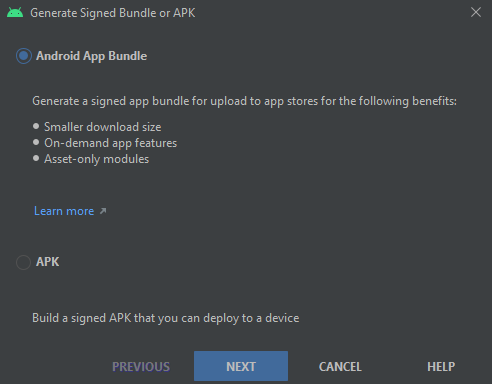
Nah setelah jalankan perintah diatas nanti muncul beginian gaes.. kamu bisa pilih bundle maupun APK disini sama aja, bundle lebih enteng sih..
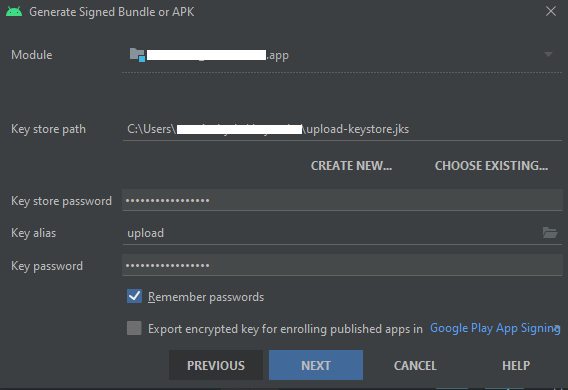
Dilanjut.... setelah klik next muncul seperti ini , pastiin kamu uda buat folder tempat keystore kamu yes..
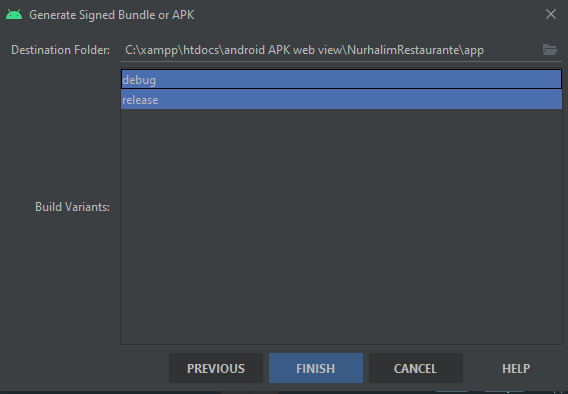
Tampilan berikut nya kalau milih bundle maka kamu bisa pilih mana yang mau dikasih tanda tangan digital signature kamu nih,, atau keystore .

Kalau kamu milih APK maka perlu dan wajib cek dibawah nya yes yang berbau java van java cek semua lalu klik finish.
Nah setelah selesai kamu wajib mendaftarkan diri untuk ikut wajib militer 9 tahun, emang wajib belajar wwkkw... kamu wajib untuk mendaftar menjadi developer google via console, setelah itu pastikan kamu punya credit card gaes.. soalnya pendaftaran ini dipungut biaya $.25 dan itu pun hanya sekali aja kok.. so.. pinjem kredit kard kaka temen ato bokap nyokap bisa.. kalau gak punya credit card gimana nih daftarnya.. hiks hiks... 😭😭 , tenang ferguso... masih ada banyak jalan menuju ke roma... nah untuk mengatasi masalah daftar play console atau google dev tanpa kredit kard bisa dilakukan juga kok... cara nya.... pakai jasa ke tiga atau penyedia pembayaran dengan menggunakan cc mereka, intinya sih lebih mahal ya wajar tapi jangan mahal mahal banget yes.. kalau terpaut 100rb masih lumrah lah ya,, jika uda terpaut nya 500rb an mendingan cari jasa penyedia lain nya wong kita butuh nya cuma valdiasi doang ye kan... oke lanjut....
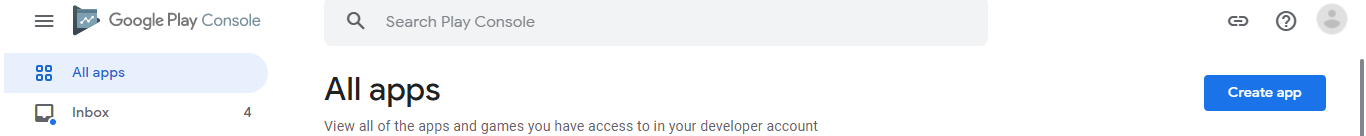
Setelah sukses mendaftar biasanya cepet banget proses aktivasinya kok, tinggal cek email dan confirmasi doang selesai sudah kini kamu sudah jadi google dev atau mobile dev untuk melalang buana via playstore 🤠. nah langkah selanjutnya kita tinggal buat APK atau click button create APp, dan isikan sesuai dengan Aplikasi kamu disini.
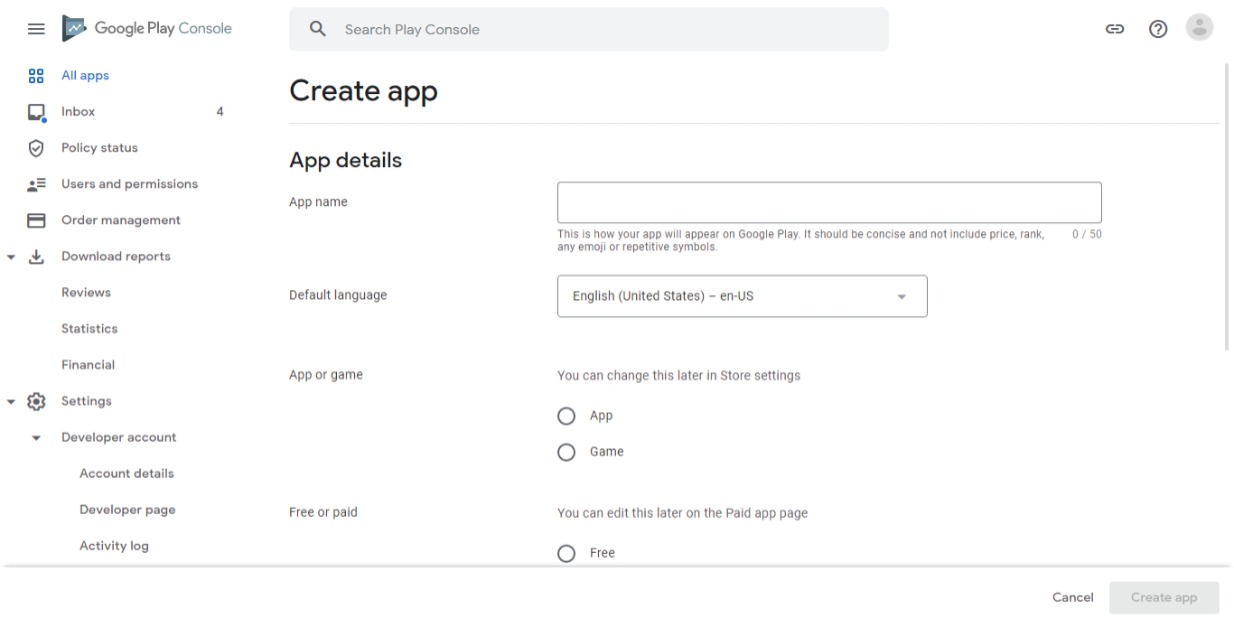
Khusus untuk webview pastikan kamu uda punya halaman yang namanya privacy policy yes.. entah mengapa untuk webview diwajibkan nih makai ini ,syarat nya kalau kamu gak bisa atau kesulitan kamu bisa gunain contoh nya disini copas aja deh biar cepet tinggal ganti name develope nya yes...
axcora technology built the APLIKASIMU as a Free app. This SERVICE is provided by axcora technology at no cost and is intended for use as is.
This page is used to inform visitors regarding my policies with the collection, use, and disclosure of Personal Information if anyone decided to use my Service.
If you choose to use my Service, then you agree to the collection and use of information in relation to this policy. The Personal Information that I collect is used for providing and improving the Service. I will not use or share your information with anyone except as described in this Privacy Policy.
The terms used in this Privacy Policy have the same meanings as in our Terms and Conditions, which is accessible at APLIKASIMU unless otherwise defined in this Privacy Policy.
Information Collection and Use
For a better experience, while using our Service, I may require you to provide us with certain personally identifiable information, including but not limited to https://axcora.com/axcora-bisnis-apps.html. The information that I request will be retained on your device and is not collected by me in any way.
The app does use third party services that may collect information used to identify you.
Link to privacy policy of third party service providers used by the app
Log Data
I want to inform you that whenever you use my Service, in a case of an error in the app I collect data and information (through third party products) on your phone called Log Data. This Log Data may include information such as your device Internet Protocol (“IP”) address, device name, operating system version, the configuration of the app when utilizing my Service, the time and date of your use of the Service, and other statistics.
Cookies
Cookies are files with a small amount of data that are commonly used as anonymous unique identifiers. These are sent to your browser from the websites that you visit and are stored on your device's internal memory.
This Service does not use these “cookies” explicitly. However, the app may use third party code and libraries that use “cookies” to collect information and improve their services. You have the option to either accept or refuse these cookies and know when a cookie is being sent to your device. If you choose to refuse our cookies, you may not be able to use some portions of this Service.
Service Providers
I may employ third-party companies and individuals due to the following reasons:
- To facilitate our Service;
- To provide the Service on our behalf;
- To perform Service-related services; or
- To assist us in analyzing how our Service is used.
I want to inform users of this Service that these third parties have access to your Personal Information. The reason is to perform the tasks assigned to them on our behalf. However, they are obligated not to disclose or use the information for any other purpose.
Security
I value your trust in providing us your Personal Information, thus we are striving to use commercially acceptable means of protecting it. But remember that no method of transmission over the internet, or method of electronic storage is 100% secure and reliable, and I cannot guarantee its absolute security.
Links to Other Sites
This Service may contain links to other sites. If you click on a third-party link, you will be directed to that site. Note that these external sites are not operated by me. Therefore, I strongly advise you to review the Privacy Policy of these websites. I have no control over and assume no responsibility for the content, privacy policies, or practices of any third-party sites or services.
Children’s Privacy
These Services do not address anyone under the age of 13. I do not knowingly collect personally identifiable information from children under 13 years of age. In the case I discover that a child under 13 has provided me with personal information, I immediately delete this from our servers. If you are a parent or guardian and you are aware that your child has provided us with personal information, please contact me so that I will be able to do necessary actions.
Changes to This Privacy Policy
I may update our Privacy Policy from time to time. Thus, you are advised to review this page periodically for any changes. I will notify you of any changes by posting the new Privacy Policy on this page.
This policy is effective as of 2025-04-20
Contact Us
If you have any questions or suggestions about my Privacy Policy, do not hesitate to contact me at email@mu
Nah buat halaman privacy seperti diatas, lanjutkan dengan upload ke website kamu atau buat post/page halaman baru khusus ini, dan nantinya kamu bisa insert halaman ini pada content store yang ada pada dashboard play console. intinya setelah membuat atau klik create new app, kamu isikan sesuai kebutuhan aja disitu yes.. untuk tester lewatin aja, kalau kamu pengen nya cepet upload apk kamu via menu production langsung dan upload dah APK android kamu disitu pastikan uda menggunakan digital signature alias tanda tangan biar kek artis gitu loh gaes.. 😎 , play store aja sampek minta ttd kita ya gak seih,,, sebenernya menu tester berguna untuk uji coba apk kamu sebelum relase dan publish ke playstore untuk cek bug crash dll nya , setelah itu kamu masuk ke store setting nah disini namai aplikasi kamu , versi , dan upload gambar icon banner sesuai ama yang dibutuhkan yes.. nurut aja ama si mbah google daripada apk kamu nanti ditolak loh 😜.
Nah selesai sudah tinggal nunggu review dan publish dari playstore, disini kamu banyakin berdoa tirakatan yes,, semoga APK webview kamu diterima disisinya 🙏 , loh kok... alias biar di setujui dan publish gaes..
Nah simple kan cara upload APK android ke google play store, nah nambah satu lagi tips nnih... misal nya kamu mau melakukan perubahan APK pastikan versi build kamu juga uda di ganti dengan versi yang baru karena kalau masih sama nanti nya dipastikan APK kamu ditolak menah mentah, setiak nya si mbah google playstore ngomong gini.. " katanya update lah kok versi nya masih sama " nah oleh karena itu kamu mesti oprek deh di android studio kamu , biar cepet gak ribet yes.. kamu perlu mengganti beberapa setting konfigurasi disini.
Gradle Script/build.gradle(module:app)
android {
compileSdkVersion 29
buildToolsVersion "29.0.3"
defaultConfig {
applicationId "com.axcora.aplikasimu" => hapus example. ganti dengan nama web mu atau nama mu
minSdkVersion 19
targetSdkVersion 29
versionCode 2 =>ganti versi
versionName "2.1" =>ganti versi
Nah kini kamu bisa upload relase pembaruan dari versi android APK kamu gaes...
Oke deh sekain dulu moga bermanfaat yes... dan jangan lupa gaes.. kalau butuh mesin kasir dan website application bisa hubungi kita yes.. all in one website aplikasi online dan APK android terintegrasi makin keren kan.. se ya...
Sekedar masukan aja : pada dasarnya playstore hanya menginginkan native apps android dalam system nya, apa artinya disini ?? artinya adalah playstore google menginginkan bahwa aplikasi mu tidak bisa berubah alias update sendiri, kamu hanya bisa melakukan update dengan melakukan pembaharuan via aplikasi android kamu jadi bukan seperti yang bisa update otomatis sendiri begitu sih, intinya ini semua untuk alasan keamanan dari google playstore dan pengguna nya sendiri, makanya agak agak ketat yes... untuk alternatif lain ada beberapa bahasa pemrograman yang bisa digunain untuk membikin apk android mu, bisa fluter dart, react mobile, ionic , kotlin , java dan lain lain, intinya yang mudah untuk kamu gunakan aja deh kalau memang kamu pengen nya buat native yes.. semoga artikel ini ngebantu kamu ya gengs...
Bagi kan pengalaman kamu upload playstore atau yang sudah lolos upload ke playstore via webview silahkan coret komen dibawah yes.. biar makin rame and seru
Petunjuk singkat dan cepat supaya APK cepet langsung nongol di play store ikuti yes cara nya :Buat APK daftarin nama baru apk kamu, lanjut siapin deh semua file banner icon logo dan lain nya sesuai ama ketentuan dari play store buka menu samping navbar pilih ke grow - store presence - main store listing - nah isi deh sesuai ama judul apk kamu , deskripsi dan tetek bengek nya and upload image banner kamu disana sama screen shoot nya juga , terusss......
masuk ke menu production create new realase upload APK mu disana, dan yap simpan....
Lanjut lagi ke bagan bawah navbar - app content - Privacy policy - untuk ini kamu siapi privacy seperti kode diatas. nah masukin deh ke halaman site kamu, lanjut gunain deh link privacy dan paste url nya disini , simpan dan klik back lagi. intinya semua pada menu app content ini musti complete ya... nah setelah selesai masuk lagi ke production apps - klik edit - dan roll - selesai sudah tinggal nunggu kabar dari si mbah google play store kapan APK mu siap masuk dan publish.
 How to fix deploy angular on netlify
How to fix deploy angular on netlify Install add bootstrap to next js
Install add bootstrap to next js Blazor peforma mu gak bahaya ta??
Blazor peforma mu gak bahaya ta?? Cara agar iframe bootstrap jadul lama menjadi responsive.
Cara agar iframe bootstrap jadul lama menjadi responsive. Mengatasi building development bundle error.
Mengatasi building development bundle error. Web Modern Built time yang Horor banget !!
Web Modern Built time yang Horor banget !! Rent Car CMS free download full source code
Rent Car CMS free download full source code Why my pico website is display blank white ??
Why my pico website is display blank white ?? Mengetahui Status Sitemap pada Google Search Console
Mengetahui Status Sitemap pada Google Search Console Cara melakukan update gatsby cepat dan mudah
Cara melakukan update gatsby cepat dan mudah Error digital envelope
Error digital envelope Error svelte adapater build
Error svelte adapater build



 About kasir apps online
About kasir apps online Ang application ng cashier ng restawran at shop
Ang application ng cashier ng restawran at shop Aplikasi Bengkel Software Program Bengkel
Aplikasi Bengkel Software Program Bengkel Aplikasi Bisnis Office
Aplikasi Bisnis Office Aplikasi kasir bill restoran online murah
Aplikasi kasir bill restoran online murah Alarm Security
Alarm Security Aplikasi
Aplikasi Aplikasi Akuntansi
Aplikasi Akuntansi Aplikasi Grosir dan Eceran Toko
Aplikasi Grosir dan Eceran Toko Aplikasi Invoice
Aplikasi Invoice
