31 Oct 2021
Build android application with angular + source code free download gratis
Build andorid application using angular
 You know if angular web app can help you to build a modern website and you can also to build android apk then uploading on google playstore using angular ?? how to do it ??
You know if angular web app can help you to build a modern website and you can also to build android apk then uploading on google playstore using angular ?? how to do it ?? indonesia mode →
Oke of course for first you need to build a web app project using angular ,then you need to build a production mode, with this schema so we can build website app and android apk wich just one step , yes just using angular .
But i don't have a angular mobile design project how can i do ?? no need wory you can download our source code angular project, and this source code project specialy for mobile device so you can donwload it and then change code , content , and image with your own, oke download now → or you can clone our repo with run command
git clone https://github.com/mesinkasir/angular-android.gitBut for first you need download node js → , then install on your device, you can check node version with open windows logo and run cmd, then your device show up a shell terminal, now you can run
node -v for check node version and run again with npm -v if shell terminal displaying node and npm version congratulations now node is success installation on your terminal device, oke now we need to download angular globaly just run comand npm install -g @angular/cli ,oke now you can open our source code project and open cmd or npm then you can visit source code folder project with shell terminal, example source code is an on desktop so you can run with cd C:\Users\pcname\Desktop\angularandroid and now we need to install the source code with run npm install after installation success so you can open on web browser just run with command ng serve -o then visit localhost:4200 . Cek Web App
After visit web app and angular apk you should know how is easy for create all in one modern application for your bussines shop restaurant art gallery and others with you needed to build web + mobile apps.
Get ready Now.....!!!

Alright on this project we have develope simple mobile version for angular , and of course you can deploy it on static host also, then you can import on androd application too.. using bootstrap with responsive display so this web app can be accsess on desktop or mobile version with smoothly, oke you can see on home screen we design with button mode and grid layout, like a android application right, on this menu integration with another page , and on the bottom we have navbar area for redirect on your menu in bottom.

we have build a content page , so on this page you can inform about detail your content in here, same with another page we build, you can change just simply another content text image video and other with your needed just open on src/app folder then you can see all file page , just open on page folder what you need to change and edit with text editor page.html files, then save it, for save your content .

Oke finish your angular project , after you have success change all code and content article with you needed then to configure production build because we need to export to android application too.. so you can open and edit angular.json file using code editor , and change outpath from dist to
"outputPath": "www", and now you can build production with run ng build.You can play video how to install and build android using angular
Or you can just run build command , and angular production is located on dist/projectangular.
Oke now we can create android application, so for first make sure you have android studio on your devices, you can download here →.
download and install it on your device, for make sure you have finished installation because we need to work with this apps.
Build Angular Android application with Capacitor
Now how to convert import angular source code project to android application so you need to work with capacitor, so you can install capacitor for build android apk from your angular project.for first you need to install capacitor so run with shell terminal
npm install -- save @capacitor/core @capacitor/cli
Then wait for installation capacitor, after installation progress successAlright And now we need to run and install capcaitor android so get start with run
npm install @capacitor/android
and then
npx cap init
for this step you can insert a apps name with your own, then you can input android package name to.. for example : com.axcora.myapp
now we need to add android so run this command
npx cap add android , if you have eror on this step, you sould need to change capacitor configuration , just open on capacitor.config.ts then change from dist to like this :
webDir: 'www',
and run again
npx add android
now you can continue with run
npx cap copy android and now we can open and test run on android studio just open android studio with npx cap open android this source code will be open on your android studio, activated your android virtual device and run it..
Congratulations now you can build a new modern website with angular then you can import to android apk and uploading on google playstore too...
How to build apk android or budle ?? for first of course you can simple for build it, just click build menu on android studio ,then select build APK if you need just apk android only,for upload on playstore you need to build bundle with generate signed bundle apk, create keystore then insert on your bundle, and you need to prepare apk banner and logo too for displaying on google playstore.
Build Angular Android application with Cordova
If you need you can build and run with cordova , for first you need to install global with run
npm install -g cordova , then you can visit your project folder and create new cordova project with run cordova create MyApp , and your new cordova project is already on your angular folder , you can visit cordova folder project and run again with cd MyApp for change on new project then run again with cordova platform add android for using android platform , and you can test drive with cordova platform add browser for accsess on browser localhost. Remember with using cordova option you must set ANDROID_HOME , ANDROID_SDK_ROOT , JAVA_HOME on your enviroment variables for windows. you need to download JDK java → ,oke now we can open cordova new project then you need to delete all files on www folder cordova files, then copy and paste angular production build file on rootfolderproject/www to rootfolderproject/cordovaproject/www paste all file in here. oke now we can build with run command cordova build android and congratulations now you have build mobile and web apps using angular feat cordova.
Build Angular Android application with Android webview Kotlin
Oke this is a last step ,just option if you confused and need to build android application using angular with simply step, so you can use webview on android studio, how do that, of course for first you need to deploy your angular web app on static host, because we need to displaying web app on android apk, after success deploy your web app , now just open android studio create new project - select blank template, and follow detail procedure how to install webview on android studio in here →.We hope this article can help you for build modern web app including android application with simple step.
you can also try and edit source code project using online code editor , just change all you need in here.
WHAT NEXT ???
Oke now what ?? of course you need to explore your design for develope modern web apps and android application with angular, try for combinate with modern framework , like bootstrap,bulma, or tailwind with you needed, we have develope simple apps like this.
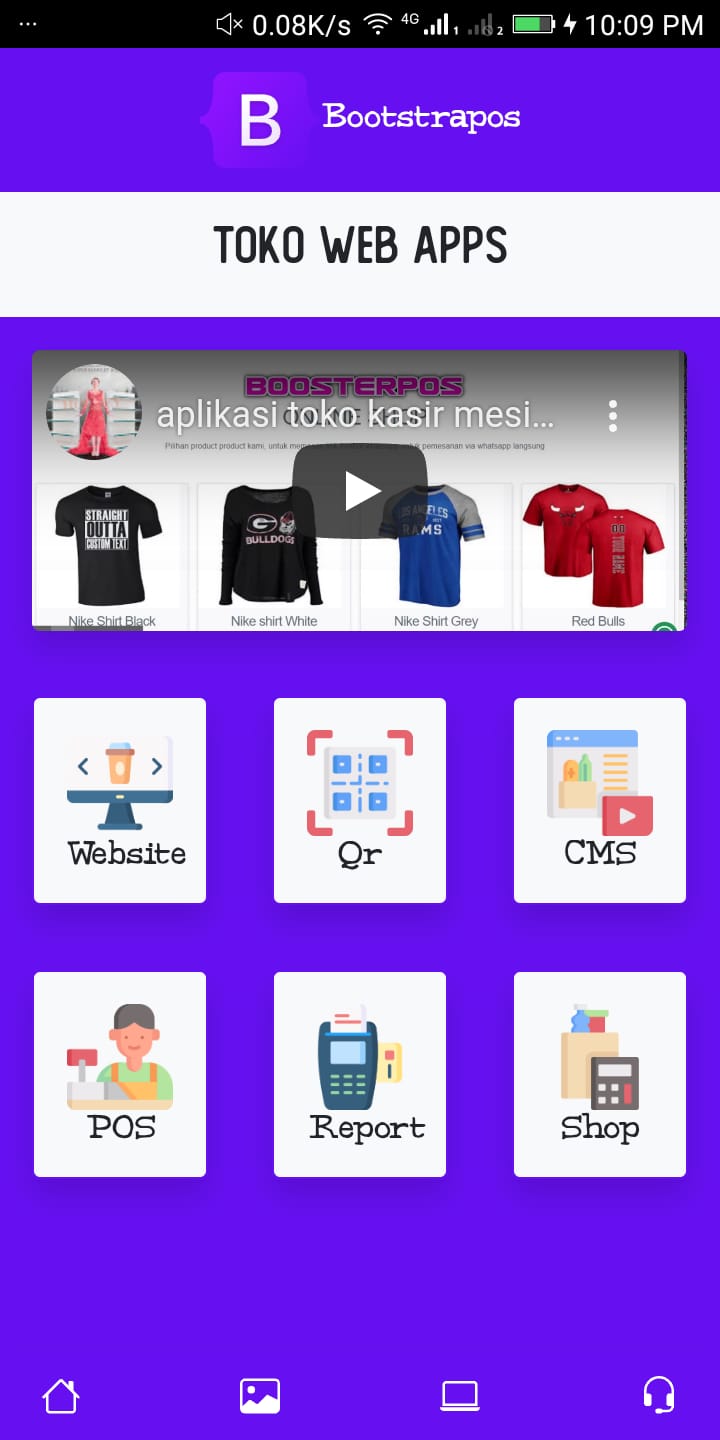
Home page area we have developing with purple colour like bootstrap , because we love bootstrap, and of course you can see a button menu page,so make visitor easy for have inform about our apps in here.
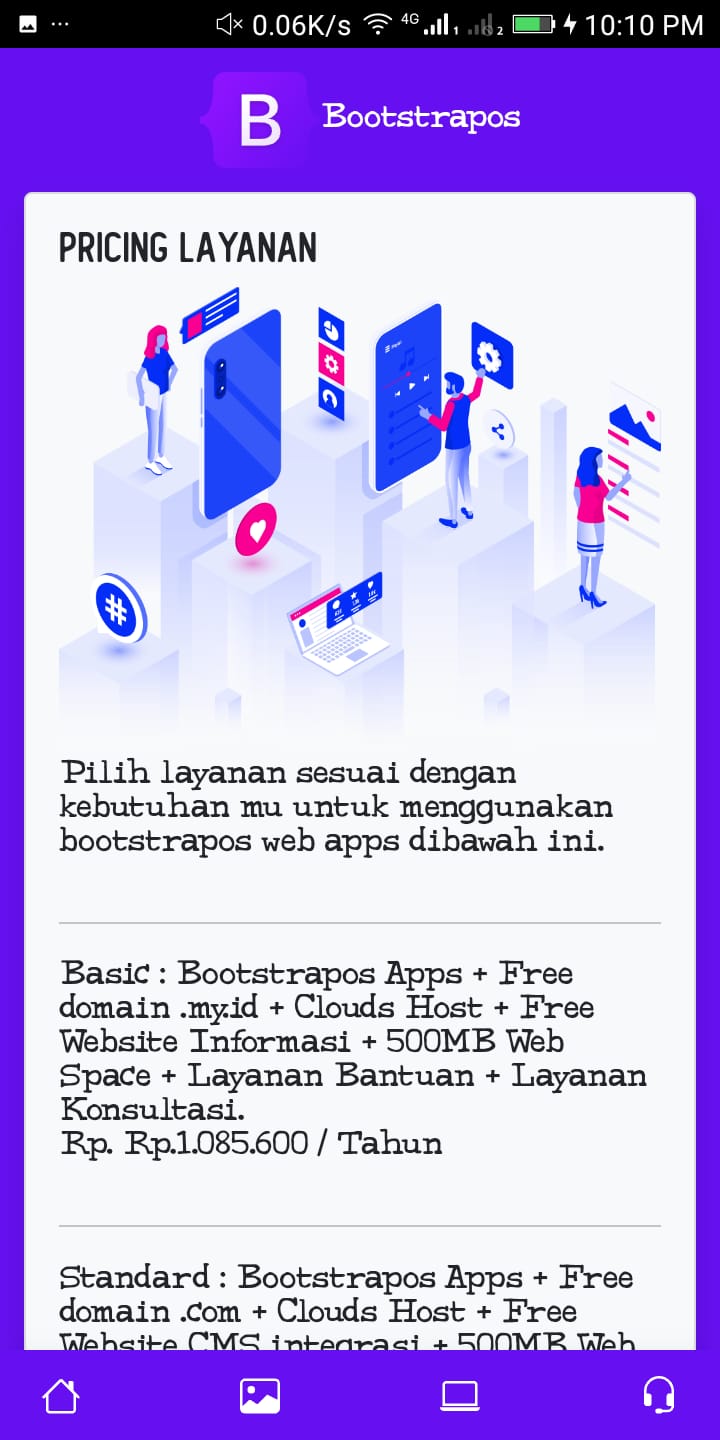
And example other pages content article and image too.. and we have footer navigation for change to another page information.
Yeah... angular is helping us for develope modern web app including android application , for demo web app version you can visit on here... demo web apps →
Mudah nya membuat webiste dan applikasi android dengan angular
Halo man teman wan kawan kita jumpa lagi...... yap kali ini kita akan ngebahas gimana sih membuat website app yang powerfull dan tentunya bisa buat aplikasi android juga , jadi hampir mirip ke flutter gitu sih gaess... yap.. seperti kita tau ya... dengan flutter kita bisa langsung build web dan aplikasi android walaupun secara khusus dia sangat keren untuk mobile tapi juga ternyata mampu di implementasikan dalam membuat website modern mu loh...Alih alih kita uda lama nih mikirin dan buat source code simple supaya kalian juga bisa develope dengan mudah khusus nya sih webdeveloper , jadi kali ini kita angkat si ng serve, yap angular kawan kawan... apa bener bisa tuh ?? setau ane si ng ini kan untuk single page apps dan progresive web app ya ?? nah justru dengan kelebihan ini, kita akan membuild sebuah aplikasi android dengan menggunakan techno ini karena memang technology ini yang mendekati android kan ya, non loading setiap halaman nya dan tentunya lebih mudah digunakan khusus nya untuk para developer website dalam proses build nya sendiri.
Cuma memang ada beberapa cara tambahan sih agar kamu bisa develope website dan aplikasi android dalam satu , ya ini terinspirasi sama flutter gitu lah, hehee... dan dengan ini harapan kita dapat membantu kalian untuk gak lagi capek capek kerja ya untuk proses deploy dan develop modern web app hingga android apk untuk upload ke playstore, caranya cukup simple saja hanya dengan menggunakan angular semua jadi lebih sempurna.
Selain itu juga uda include dengan kode sumber terbuka yang bisa kamu unduh secara gratis untuk ngebantu kamu, jadi tinggal edat edit doang dan publish website ke cloud hosting maupun build dan generate apk android dan publish ke google playstore , makin mudah kan dengan satu langkah saja, dan tentunya pada kode nya nanti kita sudah build dengan bootstrap css untuk tujuan mudah nya dalam akses via berbagai device tentunya baik via desktop untuk website dan mobile dengan smartphone version , ini akan menjadi lebih memudahkan pekerjaan yess... dan apa saja sih fitur nya, kita uda build nih dengan navagiasi bagian bawah dengan empat buah menu yang bisa kamu ubah dan ganti route nya untuk diarahkan sesuai dengan kebutuhan mu, selanjutnya ada juga halaman halaman informasi pada display nya, kurang lebih total mencapai 9 page informasi, dan pada halaman home sendiri kita sudah desain dengan grid system yang keren untuk akses website hingga mobile phone dengan desain yang berbeda secara otomatis sesuai akses devices.
kamu makin mudah untuk ganti dan edit konten image sampai video , karena kebanyakan dan sengaja kita main di html page nya aja sih , tujuan untuk informasi doang, nah gimana nih cara installasi nya apa ada panduan nya ngab ?? cek video diatas yess....
terus langkah awal kamu bisa juga ikutin langkah langkah diatas lengkap dengan kebutuhan untuk build sebuah modern website application dan android apk, yap tentu saja kita butuhkan adalah node, setelah itu install angular secara global ke device mu, lanjutin lagi unduh android studio karena nanti kita akan bekerja dengan ini, jadi pastiin kamu download in itu semua dan tentunya yang paling sakral adalah kode sumber terbuka dari kita ini yang bisa kamu download maupun clone via github repo yess...
Terus apa bisa kita upload ke playstore secara kan ini web app ?? tenang my man dengan technology angular build ini kita pasti akan di acc google playstore untuk upload terbukti kita uda dua kali kasih contoh apk yang di build menggunakan system ini loh.. kamu bisa klik donwload apk diatas dan tes drive langsung deh,, sekalian kunjungi web app nya serupa sekali dong yess.. mantab kagak tuh,, sekali kerja doang uda gak pakek ribet, xixixix....
Nah terus untuk struktur koding nya sendiri kamu bisa cek dan oprek langsung di online code editor yang ada diatas , bahkan kamu bisa fork juga kok, register dan fork untuk mengoprek secara online yess.. ingat untuk proses belajar oprek aja ya IDE nya,
Nah langkah langkah nya bagaimana sih membuat website dan aplikasi android siap upload dan online langsung, yang pertama tentu aja kamu siapin semua perlengkapan nya... seperti bunga dupa menyan dan lain sebagai nya.. awokwokwok...lu kira mau nggrandong.... ya intinya dilengkapi lah persyaratan nya diatas, kalau uda kamu bisa open deh ke folder kerja kamu , pastinya extarct semua file kode nya ke project kamu ya, lalu jalanin dengan npm sesuai petunjuk diatas deh lengkap pokoknya, dan langkah terakhir adalah ketika kamu sudah selesai oprek nih source code sesuai kebutuhan mu, maka kini kamu sudah siap masuk ke production bundling, jadi jalannin aja perintah build , dan nanti akan muncul deh folder dist by default yang sudah tersedia ketika kita sudah membuild dan siap produksi sebuah web app angular, dan selanjutnya ada tiga step untuk memproses nya menjadi aplikasi android apk, untuk awal tentu saja dengan capacitor cli, yang kedua cara ini banyak dipakai juga dengan menggunakan cordova ingat cordovoa bukan cordoba pemain bola yess.. dan kalau kamu terlampau stug dan puyeng dengan kenjelimetan proses nya maka kamu di cap cemen, wkwkwkw... cemungut kaka,,, semangkaaa..... ayo dong di coba sampai sukses buat aplikasi android mu...
Dan opsi terkahir kalau kamu bener bener uda capek menyerah dan lambaikan tangan ke kamera maka kamu bisa gunakan webview sebagai opsi terakhir mu.. ya dengan webview kita convert deh website ke dalam apk android kita, tentu aja hasilnya sama aja kok secara tampilan, tapi.. ada tapi nya untuk upload ke playstore google agak beribet dikit nantinya karena webview kan ya..
Sok atuh,,, lanjutin deh.. gimana cara membuat webview nya kamu bisa scroll diatas cek cara membuat android webview ada artikel yang bisa kamu ikutin tutorial nya yess...
Nah demikian dan sekian terima kasih ... yap artikel Build android application with angular + source code free download gratis ini semoga ngebantu kamu ya,, baik untuk belajar maupun untuk project kamu, dan kalau butuh layanan pengerjaan pembuatan website app dan android bisa juga deh hubungi team kita... pastinya harga ndesoo merakyat gaess... awokwokwokkk...
Dengan menggunakan skema ini maka tentunya akan mudah deh buat android apk bundle mu dengan cepat, oh iya untuk upload google playstore kamu wajib punya account google dev yess. atau kamu bisa baca deh artikel lengkap cara upload aplikasi android dengan keystore disini →
maklum gak kita bahas disini gaes.. nanti terlalu panjang nih artikle nya wakakaka...
Nah kamu cek video diatas itu kita juga build dari angular loh gaess... jadi untuk web app nya kamu juga bisa akses kok di https://bootstrapos.vercel.app dan aplikasi android nya juga sama kok persis plek ketiplekkk,,, xixixi.. wong buat nya sama gaess.. ya sama lah... ayo deh saat nya kamu angkat koper, sory laptop maksud nya dan mulai gunakan angular mu....
Mayb butuh jasa pembuatan aplikasi android murah bisa cek kesini my man →.
Oke jika ngebantu dan mau donasi kita juga open donasi suka rela untuk sekedar buat kita ngopi gaes.. yuk donasi sekarang
And we have angular project you can download it on here. download now and be ng !!
- Angular Online shop
- Angular Blog Static
- Angular Blog with firebase database
- Build Mobile app with ionic angular
- Angular KIOS POS point of sale app
- Laravel Angular Blog cms
- Angular android APP
- Angular Cuteblog
- Angular Portfolio
- Angular MVC
- New modern angular astronot
BONUS CONTENT YOU NEED TO KNOW :
New Point of sale mesin kasir →
All sourcecode project →
 How to fix deploy angular on netlify
How to fix deploy angular on netlify Install add bootstrap to next js
Install add bootstrap to next js Blazor peforma mu gak bahaya ta??
Blazor peforma mu gak bahaya ta?? Cara agar iframe bootstrap jadul lama menjadi responsive.
Cara agar iframe bootstrap jadul lama menjadi responsive. Mengatasi building development bundle error.
Mengatasi building development bundle error. Web Modern Built time yang Horor banget !!
Web Modern Built time yang Horor banget !! Rent Car CMS free download full source code
Rent Car CMS free download full source code Why my pico website is display blank white ??
Why my pico website is display blank white ?? Mengetahui Status Sitemap pada Google Search Console
Mengetahui Status Sitemap pada Google Search Console Cara melakukan update gatsby cepat dan mudah
Cara melakukan update gatsby cepat dan mudah Error digital envelope
Error digital envelope Error svelte adapater build
Error svelte adapater build



 About kasir apps online
About kasir apps online Ang application ng cashier ng restawran at shop
Ang application ng cashier ng restawran at shop Aplikasi Bengkel Software Program Bengkel
Aplikasi Bengkel Software Program Bengkel Aplikasi Bisnis Office
Aplikasi Bisnis Office Aplikasi kasir bill restoran online murah
Aplikasi kasir bill restoran online murah Alarm Security
Alarm Security Aplikasi
Aplikasi Aplikasi Akuntansi
Aplikasi Akuntansi Aplikasi Grosir dan Eceran Toko
Aplikasi Grosir dan Eceran Toko Aplikasi Invoice
Aplikasi Invoice
