05 Nov 2021
Ruby on Rails free download website template source code gratis
Build a website with ruby on rails
yeah... on this article we have deploy a new modern website template themes build using ruby on rails.. wohoo... blast fast and powerfull with rb. with sql lite database make easy for create an article content storage on your database . free download and full source code gratis for you. Indonesia sini →
Oke before download mayb you need to test drive right.. so chek it out a demo here →
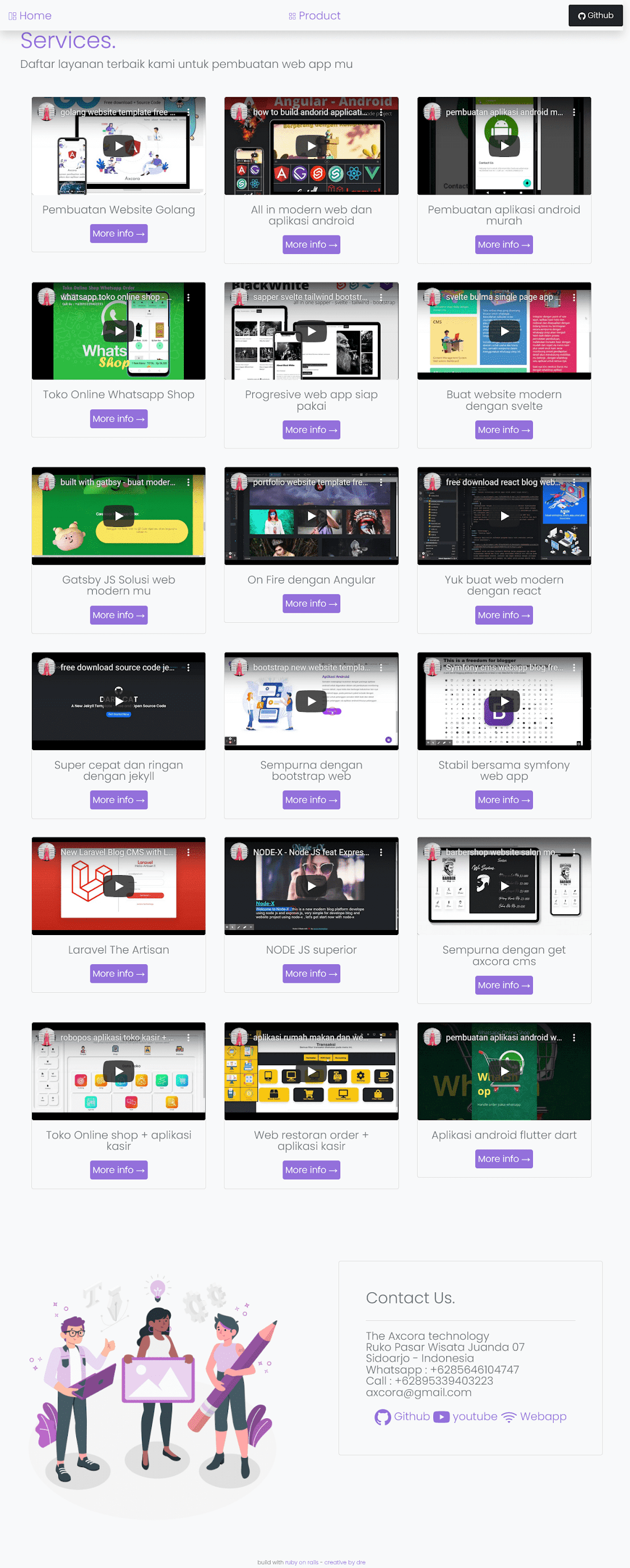
A design with landing page and of course using bootstrap css framework for make mobile first with responsive display , and ilustration too.. for full animation, with navbar on header with home menu, blog product article content and github link for download this new website template themes source code for free.. now how about a product or blog article page display ?? no need wory because we have develope to with card mode, cek it out...

Yeah.. on blog article content page will displaying with youtube video, no need to upload on video just copy embed youtube url and paste on article,then you will see on blog list, in this page we work with sql lite database, so you can with easy and fast just using npm then sent your content on blog pages. in this page visitor can play a video and of course visit on article detail pages with clicking on more info button.
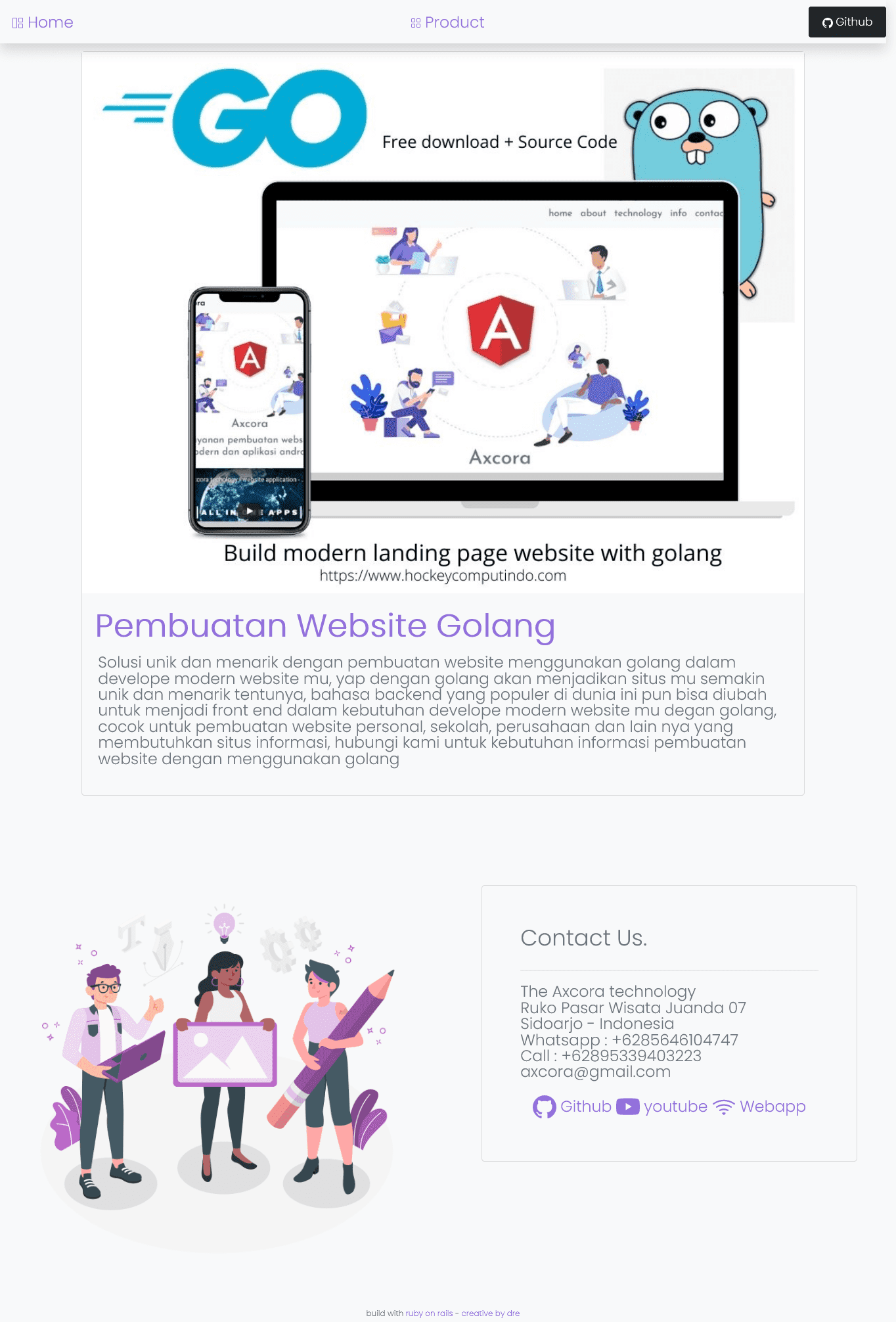
After visitor click more info button so Ruby on Rails free download website template source code gratis will displaying detail article pages. with image cover and blog content. oke now how to work with this themes.. oke read the documentation....

Alright for first before you work with this source code so you need to install third party apps , just download and install it on your device , here we go the list you need to install :
Oke you need click node download , and install on your devices, then after installation success so you can test with click on windows logo then typing cmd for open shell terminal and run command
node -v for check node version you have download , then check again for npm with run npm -v after all node and npm version displaying an version , congrats now you have node installit on your devices.
2.Ruby Rails Download →
oke now we need to install ruby on your device so download and install it, then you can check ruby version with run shell terminal and insert a command
ruby -v , and now we need to install rails, how to install it?? you just need use npm shell terminal and run with gem install rails. after installation then test rails version with run rails -v.
3. Source code web themes →
after all third party apps we have install now we need to download this source code , so you can download it on our repo , for download source code you can click on code - then select download, if you need to download using npm shell terminal so you need to run
git clone https://github.com/mesinkasir/railsweb.git. and now you have Ruby on Rails free download website template source code gratis on your device.4. Installing sourcecode
Now we need to install this source code for develope modern site using ruby and rails, for first you need to extarct all folder download to your project folder, then we can run using shell terminal npm
bundle install for installing source code, then you can run again rails webpacker:install , oke now we need to export a sql lite databased, so you can run rails db:migrate for migration database format, oke now you can test drive a landing page website with run rails s then open your web browser and visit localhost:3000. congratulations now you have successfully run this source code on your terminal.5. Change the code
alright now with this source code you can change anything with you needed, so you can open this source code with your code editor, i recomended using visual studio code , now open the app folder then open views folder, and you can change anything in here, for example to change home you just need to edit home layout , and change code with you needed.
6.Update article blog
Beacuse we using a sql lite database, so we need to work with two terminal, first terminal for running this web apps,and second terminal for create an article blog pages, oke for create new artcile so you can work with second terminal and run
rails console waiting for terminal work, and you just need follow schema a database, with title = for title blog pages
image = just insert url image in here
video = you just need embed youtube video copy and paste in here for example url youtube is https://www.youtube.com/watch?v=tDEKomrf908 you just copy back of url youtube video like this
tDEKomrf908content = this is an article you need to write in this area. so you just need to input code like this on second terminal
services = Service.new(title: "hello im title", image: "url image in here", video: "embed video youtube here", body: "write an article in here")For example :
services = Service.new(title: " Third new article", image: "https://1.bp.blogspot.com/-MHOBUXWRDjc/YYLTPLFezLI/AAAAAAAARog/A72U2_-t6iQMNPq0oYhKrQgwnoBI7tXPwCLcBGAsYHQ/s750/pembuatan%2Btoko%2Bonline%2Bshop.png", video:"s3Vt1BZGCV4", body: "this is third new article - lorep ipsum dolor siamet amet jabang bayi lanag wedok.lorep ipsum dolor siamet amet jabang bayi lanag wedok.").After insert a data you can presh enter, then you need to save a databased with run a command
services.saveand congratulations now you have write first content.
If you need you can play this video how to install and work with this themes template.
And of course if you need to use our services for develope and build website , juts call our team.
Baiklah wan kawan man teman co konco.. kali ini kita akan bagi bagi gratis nih.. template keren untuk membuat website gratis modern mu , dengan berbasis ruby on rails kaka.... yap sebenernya sih kalau pengen incip dan gak mau repot kamu bisa kok makai jekyll , cuma beda nya disini native akan menjadikan sensasi luar biasa kaka... xixixi.... ya se enggak nya kita bisa belajar gimana sih sih permata dan berlian ini, awokwokwok....
Yuk langsung aja untuk donwload dan petunjuk ada diatas ya, disini kita cuma ngobrolin aja sih, bagaimana cara nya ngebuat web dengan ruby rails plus bekerja dengan sql lite databased, source code ini agak ribet dikit tingkatan nya sih man teman , karna untuk input database sendiri kita bekerja dengan npm biar kek hacker gadungan gitu gaes.. wakakaka... yap emang kebentur waktu jadinya input nya via npm aja deh... biar bih source code cepat kelar dan publish ke repo github yess...
Desain sendiri mengusung landing page kaka, jadi biar kekinian gitu dengan full animasi ilusator makin keren kan... plus dukungan pada blog artikel nya sudah dilengkapi ama video embed youtube, plus tampilan dari list blog ama detail page juga beda loh... pada list kamu bisa lihat ada video disitu nah khusus artikel kita kasih nih sebuah cover image , title dan isi dari content artikel blog kamu. ya cuma 2 halaman aja sih tapi powerfull kan, xixi.. kalau buat halaman baru monggo silahkan... kan ini kode sumber terbuka jadi bisa kamu oprek semau kamu gaess......
Nah tunggu apalagi nih... sok atuh unduh dan install sekarang buat web modern kamu dengan Ruby on Rails free download website template source code gratis untuk petunjuk penggunaan dan installasi monggo scroll ke atas jangan males males.. wkwkwk....
baiklah sekian dulu deh , dan semoga mbantu kamu untuk belajar mendalami ruby on rails yess.. dan sampai jumpa di source code selanjutnya.
oh iya tambahan kalau butuh jasa pembuatan website kamu juga bisa contact tema kita yess.. se yaa...
Contibution with donation for support our team dev make other source code for the world.
Buy me a coffee ☕️ ❤️ ✌🏻Donate Now
 How to fix deploy angular on netlify
How to fix deploy angular on netlify Install add bootstrap to next js
Install add bootstrap to next js Blazor peforma mu gak bahaya ta??
Blazor peforma mu gak bahaya ta?? Cara agar iframe bootstrap jadul lama menjadi responsive.
Cara agar iframe bootstrap jadul lama menjadi responsive. Mengatasi building development bundle error.
Mengatasi building development bundle error. Web Modern Built time yang Horor banget !!
Web Modern Built time yang Horor banget !! Rent Car CMS free download full source code
Rent Car CMS free download full source code Why my pico website is display blank white ??
Why my pico website is display blank white ?? Mengetahui Status Sitemap pada Google Search Console
Mengetahui Status Sitemap pada Google Search Console Cara melakukan update gatsby cepat dan mudah
Cara melakukan update gatsby cepat dan mudah Error digital envelope
Error digital envelope Error svelte adapater build
Error svelte adapater build



 About kasir apps online
About kasir apps online Ang application ng cashier ng restawran at shop
Ang application ng cashier ng restawran at shop Aplikasi Bengkel Software Program Bengkel
Aplikasi Bengkel Software Program Bengkel Aplikasi Bisnis Office
Aplikasi Bisnis Office Aplikasi kasir bill restoran online murah
Aplikasi kasir bill restoran online murah Alarm Security
Alarm Security Aplikasi
Aplikasi Aplikasi Akuntansi
Aplikasi Akuntansi Aplikasi Grosir dan Eceran Toko
Aplikasi Grosir dan Eceran Toko Aplikasi Invoice
Aplikasi Invoice
