28 Jan 2021
axcora cashier apps Free download Gratis Open source code pos
axcora cashier apps Free download Gratis Open source code pos

With online installation you can work with this apps from multi device : android smartphone , iphone or pc desktop laptop windows /linux and others.
Free download gratis and open source code project so you can modify anything with your own. this apps can use for shop store, restaurant,cafe and more..
Axcora cashier apps is a simple point of sale application, easy to use and installation, just download it and run on your host or local desktop.
Features with :
Login area
Catergories Item
Item Product
Cashier Point of sale
Log out
Get started and download now on sourceforge or fork clone it on github →
How to install :
Offline mode
XAMPP must be installed on your pc desktop.
Create new folder on C:Xampp/htdocs folder name it with axcoracashier.
Extract Download file on axcoracashier folder.
Open on localhost/phpmyadmin.
create new database and name it with axcoracashier, then import axcoracashier.sql file on your mysql database.
now configuration connection on db_connect.php file open with text editor notepad ++ or vscode.
Change user and password with your phpmyadmin user, then change db with your db or skip this file is you using default php myadmin user.
Then open localhost/axcoracashier on your web browser. and axcoracashier apps is run on your terminal desktop.
Online mode Order host and domain name on provider, or you can order and online with us with cheap price. Download axcoracashierapps. Login on cpanel host - public_html. Create new folder for extract axcoracashierapps you can name it axcoracashier or pos with you needed. Extract axcoracashierapps on you project folder. Create new database and name it with axcoracashier. Open php myadmin host then import axcoracashier.sql file on your mysql database. now configuration connection on db_connect.php file and functions.php file just integrated with your server host database and user then save it . Change user and password with your phpmyadmin user host, then change db with your mysql host db . Now visit your apps with accsess on yoursite/axcoracashier congratulation now this apps is live.
Or you can play and watch video in here how to import mysql database procedures
How to download and extract on your project folder.
How to create new database on mysql.
How to import mysql databased.
How to configuration connection on db_connect.php and functions.php files.

First use using this apps, for first you need to login on admin backend, just visit on your web apps, then axcoracashier displaying login page, input username : axcora , password : axcorapos.
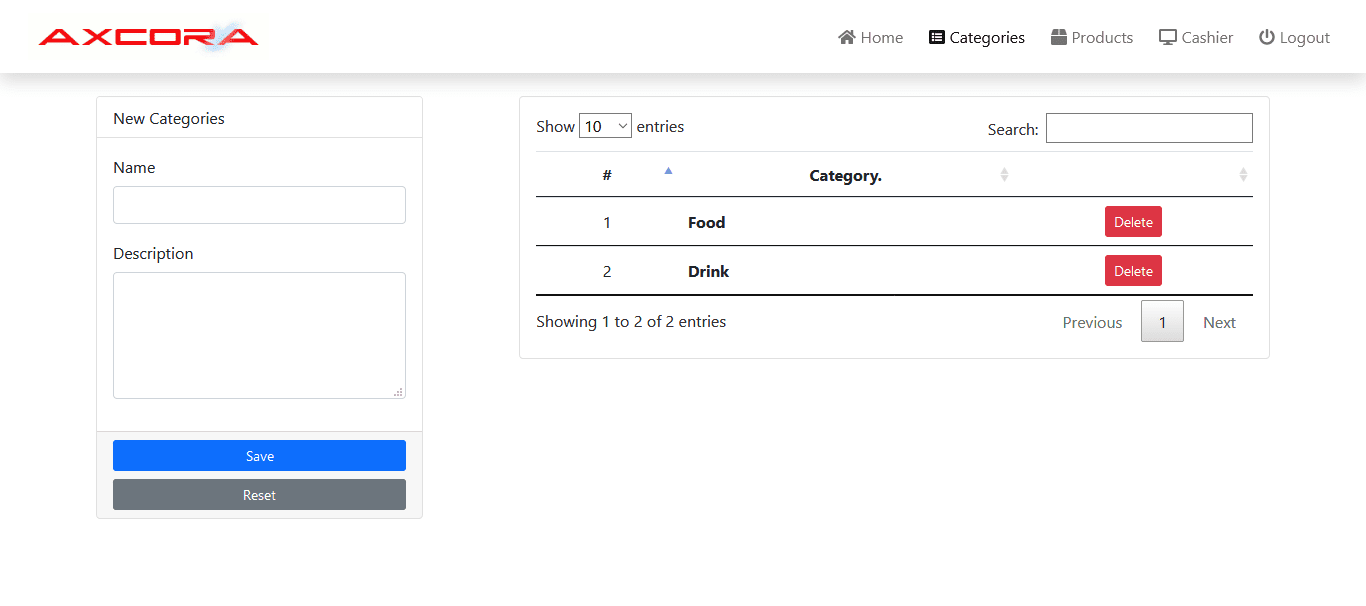
And you can login and work with this apps, we need to create a database at master before work on cashier, so you can click on categories menu , then input all your categories or group product and menu in here.
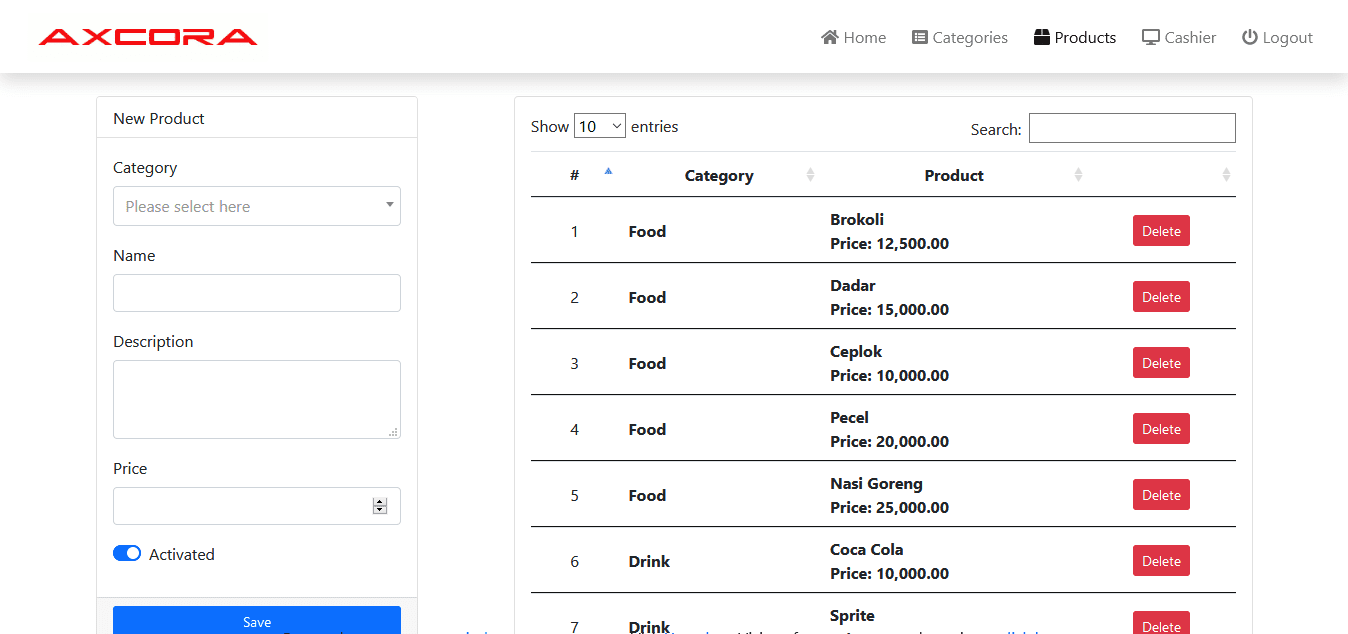
If you have finishied input categories product now you can accsess and click on product meny , then input all your product in here don't forget to save it.
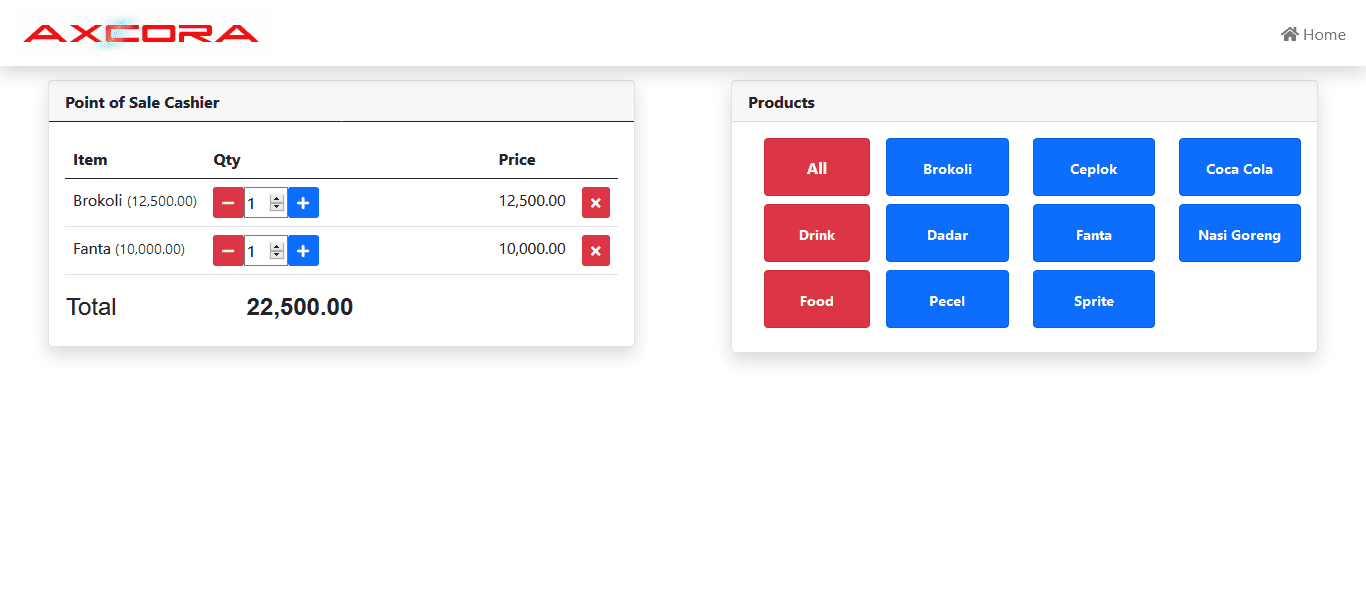
After you have input all categories and product , now you can click on cashier for make transaction with your customer, how to use ?? just click on categories product for see all categories product, then create transaction with click on product, automaticly this apps is calculate all transaction.
We hope with axcora cashier apps Free download Gratis Open source code pos apps help your bussiness for make fast cashier transaction.
Helo gaes,,, yap kali ini gratis lagi yes.... semoga bermanfaat untuk kalian semua yes.... apa itu... apalagi kalau bukan source code pos apps kita ye kan.... kamu bisa download gratis sepuas puasnya deh... aplikasi ini atau program software ini sangat cocok bagi kalian yang baru memulai membuka usaha , atau bagi yang menginginkan menggunakan kemudahan dalam penggunaan nya.
Bisa di install via lokal offline ataupun online loh.. kalau online lebih keren nih, karena pastinya kamu bisa nggunaain program ini untuk diakses via android iphone kamu, nah super keren bukan, dan kemudahan lain nya adalah hadirnya database yang menyimpan data produk produk kamu semakin memudahkan deh.. download pada link diatas yes..
Panduan installasi dan penggunaan bisa cek di atas yak,, scroll keatas sudah lengkap ama video nya tuh,, siap digunakan... lanjut yes... apa aja sih fitur fitur nya : yang pasti ada kategori untuk mengelompokan semua produk produk kamu atau membuat grup produk,tujuan nya agar saat penjualan kasir nanti nya kamu tinggal klik aja deh produk sesuai dengan grup nya, nah nantinya software akan menampilkan detail seluruh produk berdasarkan gruping,selanjutnya ada produk data yang berguna untuk mencatat seluruh produk kamu include dengan harga nya, fungsi dari produk ini adalah saat penjualan kasir kamu tinggal klik aja kategori dan sentuh pada produk maka otomatis system apps akan menampilkan detail produk dan harga dan tentunya kalkulasi otomatis ya, dengan kemudahan ini kami harap dapat membantu UKM untuk terus maju dan produktif di era pandemi covid corona virus ini, oke sekian dan terima kasih yes.. kalau mau donasi monggo.. donasi kalian akan membantu team dev kita untuk lebih aktiv lagi dalam pengembangan project open source code gratis free download 100% tentunya untuk menunjang bisnis dan usaha kamu.
Donasi untuk sebuah kopi dan rokok bagi team dev kami.
DONATION
make a contribution by sharing our application with the world through your social media or voluntary donations to our account so we can give the best for you again.
Donate Now using moneygram or western union send money to we local bank account.
BANK CENTRAL ASIA
ACCOUNT NO : 0181884109
ACCOUNT NAME : SUCI CHANIFAH
IBAN/SWIFT CODE : CENAIDJA
Donate Now
NEW AND UPDATE VERSION AXCORA CASHIER POS CLOUD APP SOURCE CODE
HOW TO INSTALL AXCORA CASHIER APP CLOUD NEW VERSION
for first you need to download or fork clone it, then you can open and extract all files then copy to your project folder, now you can create a new database mysql on localhost server or using cloud shared hosting, just login on your cpanel host, create new database and integrate new database with user . then open php myadmin and import axcoracashier.sql on source code project folder - you can visit on database/axcoracashier.sql import this database to your new mysql db.
now we need to accsess on source code folder folder, and we can configure connection on db_connect.php file just open and edit with your text editor, and configure connection with hosting, user, password and database. after this step you need to open functions.php and configure connection same like change on db_connect.php then save it.
After import mysql database, configure db_connect.php and functions.php now you can login and accsess on your web app. just visit where you install this project like on root or directori folder, and by default you can login with
username : axcora and password :axcorapos.
Hapy codding !!!
You need to know :
Point of sale touchscreen complete →
Full gallery source code free download →
 How to fix deploy angular on netlify
How to fix deploy angular on netlify Install add bootstrap to next js
Install add bootstrap to next js Blazor peforma mu gak bahaya ta??
Blazor peforma mu gak bahaya ta?? Cara agar iframe bootstrap jadul lama menjadi responsive.
Cara agar iframe bootstrap jadul lama menjadi responsive. Mengatasi building development bundle error.
Mengatasi building development bundle error. Web Modern Built time yang Horor banget !!
Web Modern Built time yang Horor banget !! Rent Car CMS free download full source code
Rent Car CMS free download full source code Why my pico website is display blank white ??
Why my pico website is display blank white ?? Mengetahui Status Sitemap pada Google Search Console
Mengetahui Status Sitemap pada Google Search Console Cara melakukan update gatsby cepat dan mudah
Cara melakukan update gatsby cepat dan mudah Error digital envelope
Error digital envelope Error svelte adapater build
Error svelte adapater build



 About kasir apps online
About kasir apps online Ang application ng cashier ng restawran at shop
Ang application ng cashier ng restawran at shop Aplikasi Bengkel Software Program Bengkel
Aplikasi Bengkel Software Program Bengkel Aplikasi Bisnis Office
Aplikasi Bisnis Office Aplikasi kasir bill restoran online murah
Aplikasi kasir bill restoran online murah Alarm Security
Alarm Security Aplikasi
Aplikasi Aplikasi Akuntansi
Aplikasi Akuntansi Aplikasi Grosir dan Eceran Toko
Aplikasi Grosir dan Eceran Toko Aplikasi Invoice
Aplikasi Invoice
