25 Feb 2021
Unicenta opos web app - react include android APK free download
Unicentapos online web app with react
Update new Unicenta All in one desktop software + website application + APK android click in here →
After we build angular web app for unicenta pos frontend backoffice dashboard admin, now we have develope again new unicentapos web apps using react, angular with typescript and then we create new again react on javascript , and of course integration with cloud mysql databased for API 😎. now how to install this source code ??
Web App demoThis is a plugin for web app unicenta so for first of course you need to download unicentapos → , and you must install desktop unicenta opos on your device and make sure you have installed XAMPP server, Java on your device, then install unicenta desktop and don't forget use mysql database , because we work with clouds mysql for integration API on react web app. now work with unicenta first , just test create new categori and produk for insert databased.
Oke now we need to run react web app , for first you need to download node npm → , after download node you need to install , then open npm shell terminal or cmd and run command npm i react-g for installing react global on your device, after all installation success now you need to download this source code , you can download on sourceforge or fork clone it on github.
After download source code file you need open npm shell terminal for install and run react web app , for first we need to install source code with run npm install then open source code project folder and cut connection folder on your C:Xampp/htdocs folder, then open connection folder and change all files in this folder just configure connection with your mysql databased, don't forget to run xampp and run unicenta desktop too..
After cut and paste on your htdocs including configure to change database all files connection folder,now we can back on source code web app react files, and open npm shell terminal again , make sure you have work in your project folder, for example we create project on desktop so you need to run command cd Users/userpc/desktop/projectfolder you can change code on locate where directori of your project folder,then run with command npm start for run react web app for backoffice unicenta online apps.
Open localhost:3000 and congratulations now you have update from desktop version integration with web app backoffice frontend for unicentapos, if you have following procedure connection API , you can see if this web app work with displaying data from unicenta desktop database.
Example web app display using react js for frontend web app
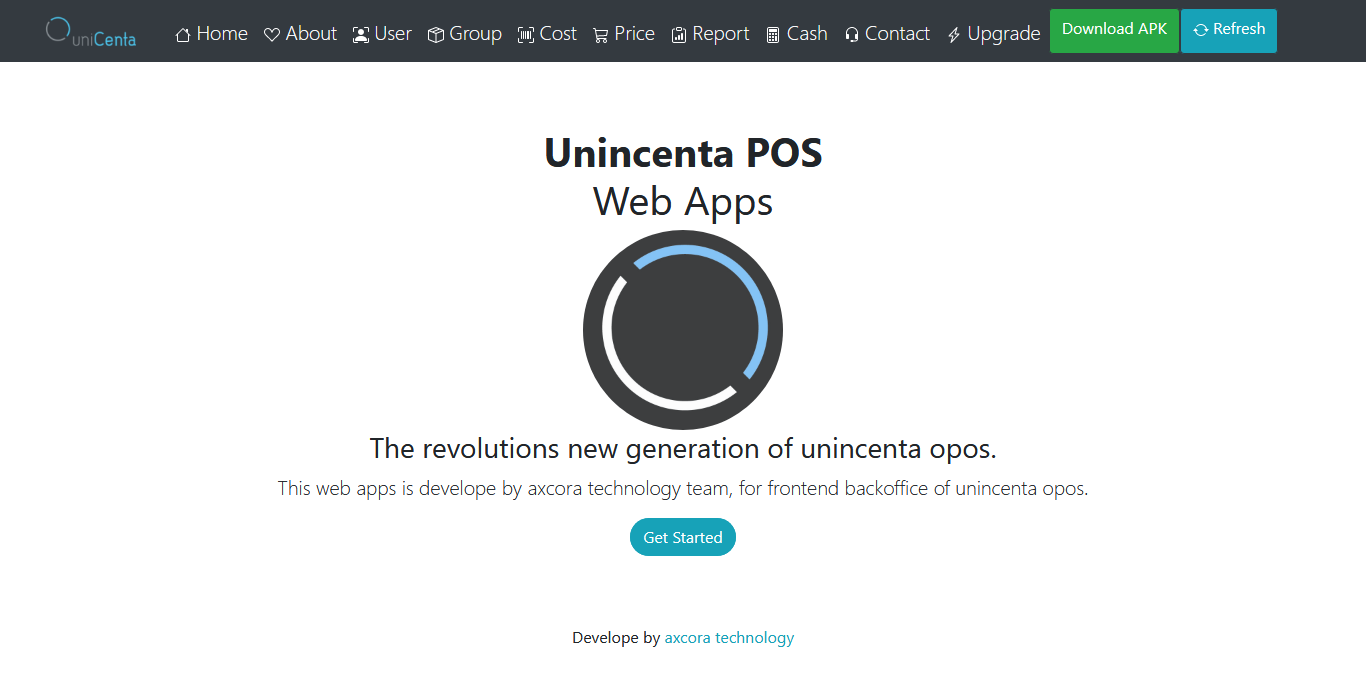
This is a home page dashboard area, welcome home dude... 🤟
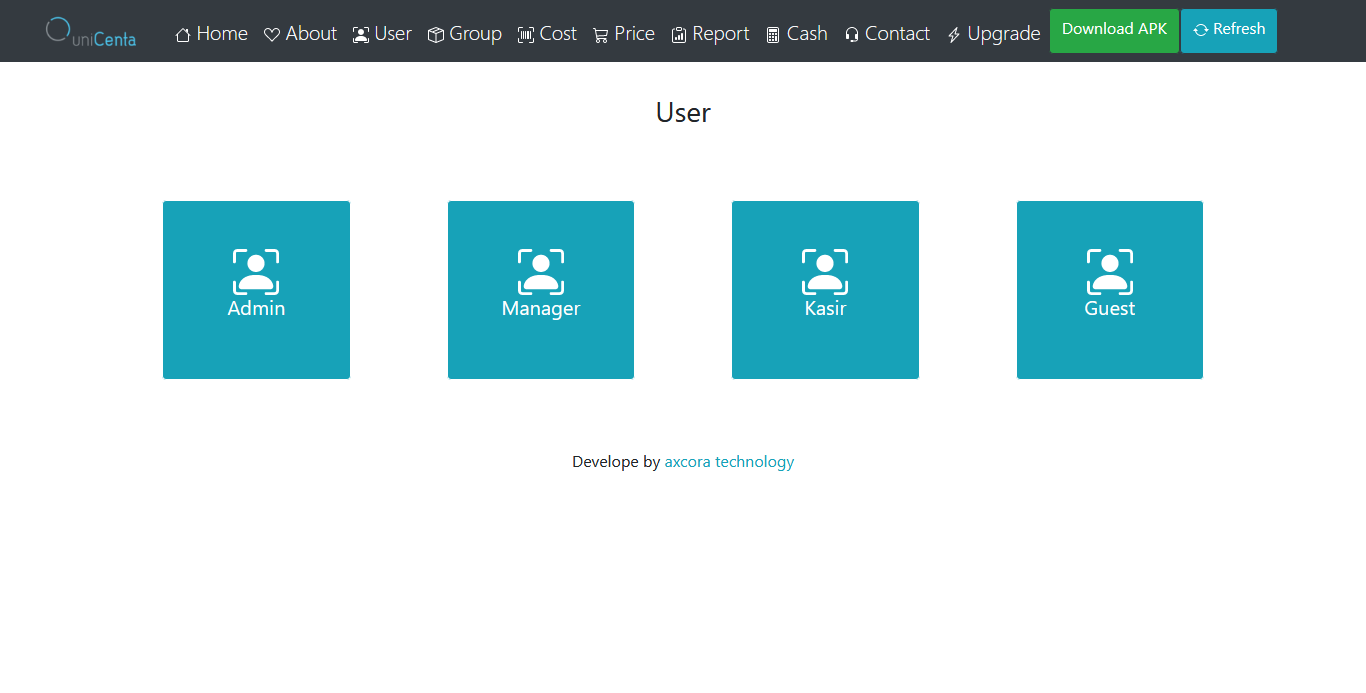
List of user staff ready on user page area
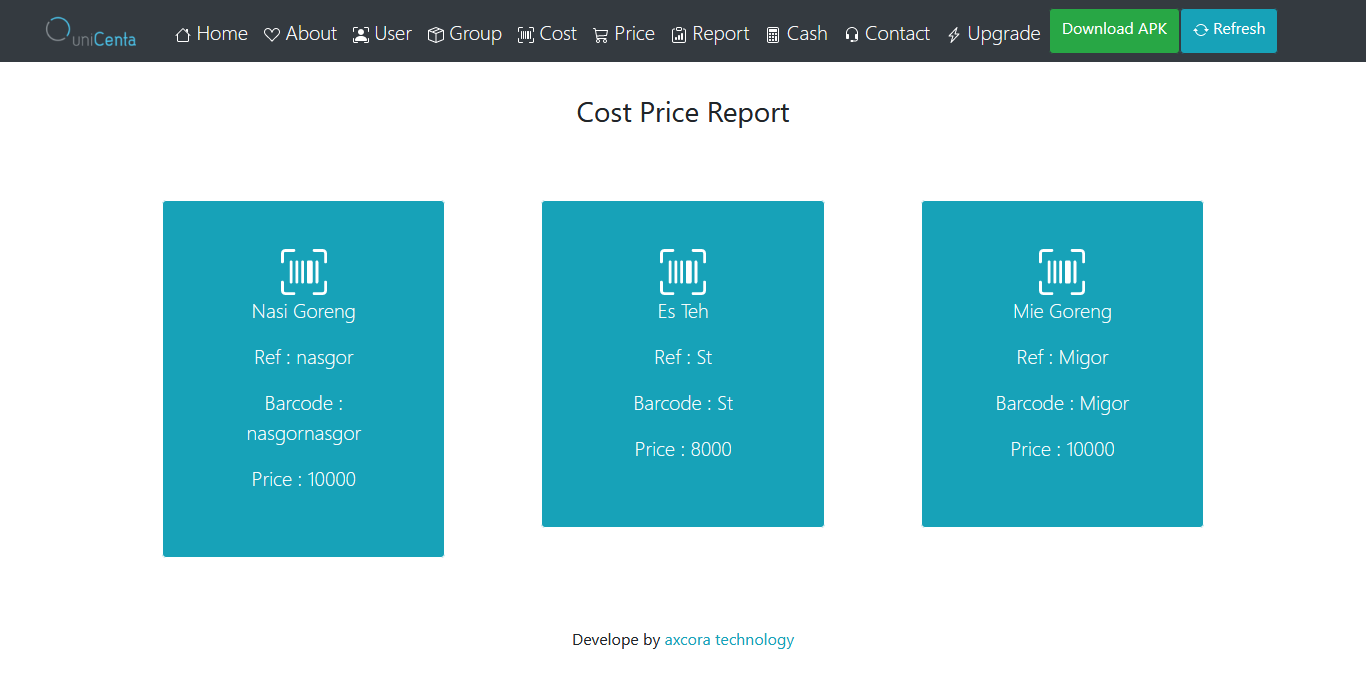
Cost price is ready too...
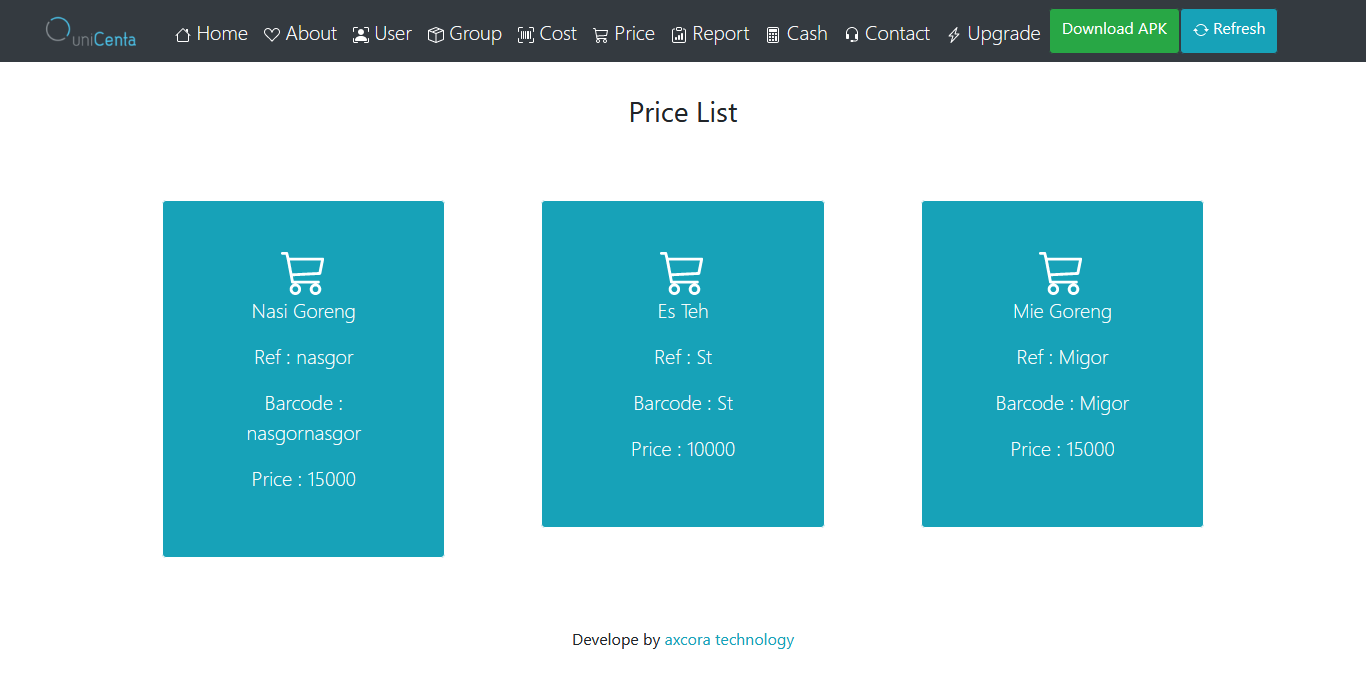
Price list oke....
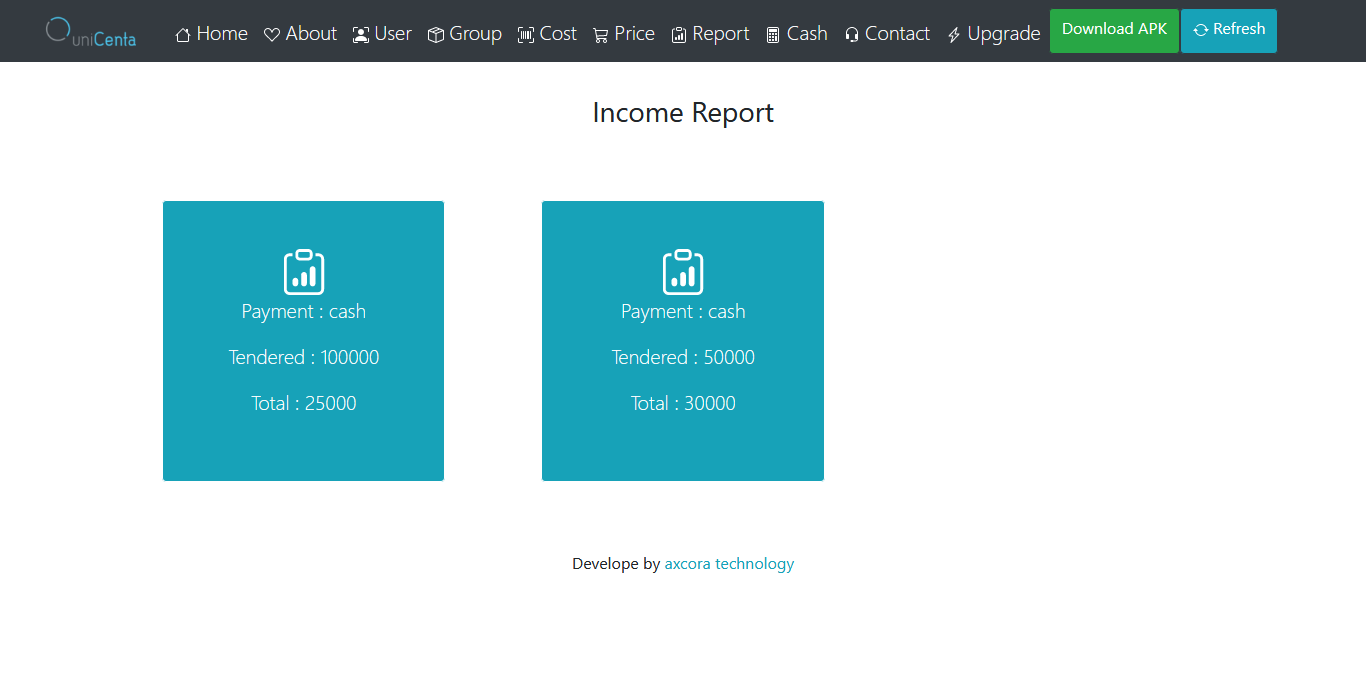
Income report and more features on this web apps.
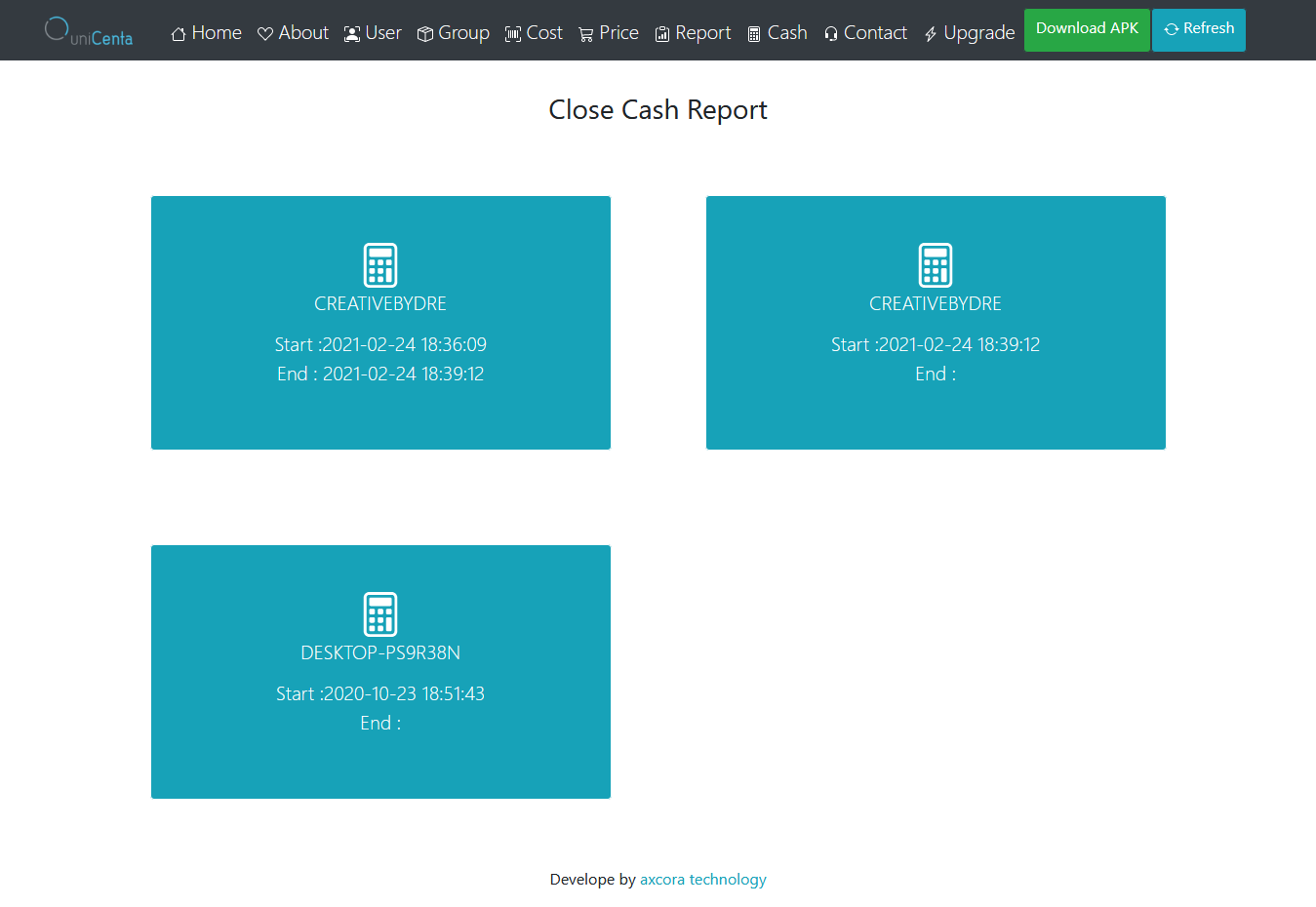
Close Cash report.
Now how to clouds this web apps ?? for first you need create and register for upload source code on repo, just register on github / gitlab / bitbucket, then create new repo name it repo with your project, and then we need to deploy source code right,, so you can register on heroku or vercel, just register and create new apps, after create new app you can integration you github / gitlab / bitbucket account with heroku / vercel, then click connect select your repo, and deploy it... thats it ... now your uncinceta online pos web app frontend develope using react is ready online. 👊
Because we use react frontend why we not develope android APK too.. so lets get started build your unicenta andorid web app now....

Wow... your APK ANdroid is very cool 🤘
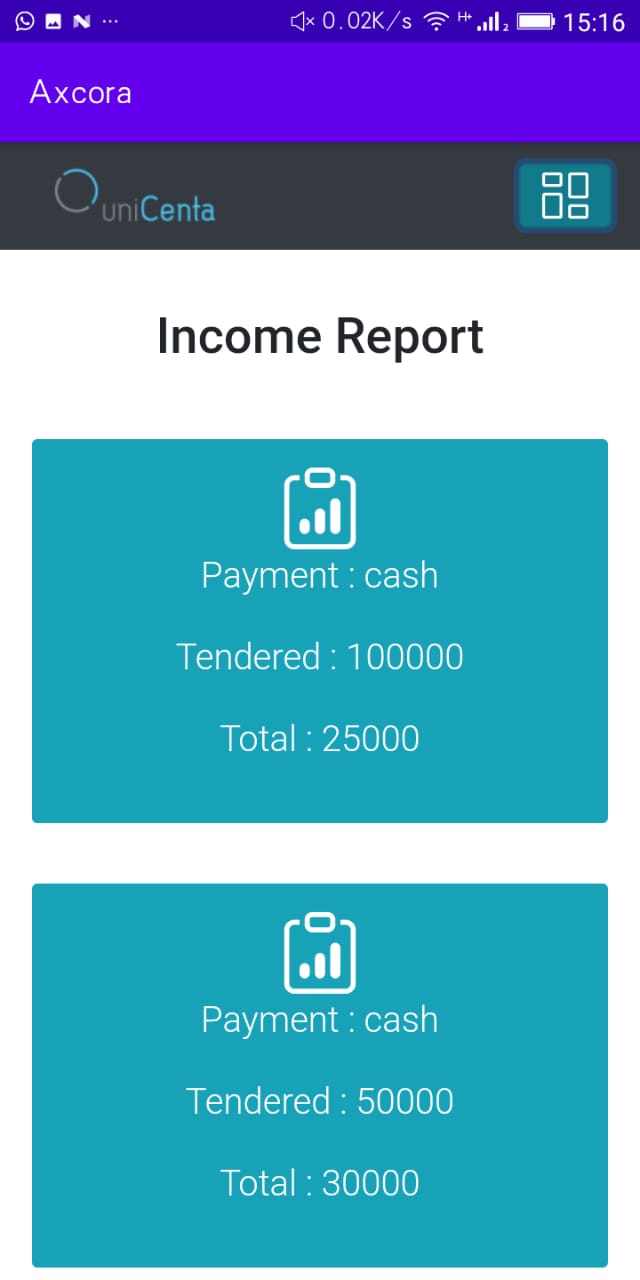
Some screen shoot unicentapos android web apps
Oke now how to build this APK ?? for first you need to download android studio →, after download you can install android studio on your device, then for build APK you can follow how to create dan develope android APK in here →
Donation and buy me a coffee
make a contribution by sharing our application with the world through your social media or voluntary donations to our account so we can give the best for you again.
Donate Now using moneygram or western union send money to we local bank account.
BANK CENTRAL ASIA
ACCOUNT NO : 0181884109
ACCOUNT NAME : SUCI CHANIFAH
IBAN/SWIFT CODE : CENAIDJA
Donate Now
Need other version of unicenta online web apps develope using angular click here →
And we have angular project you can download it on here. download now and be ng !!
- Angular Online shop
- Angular Blog Static
- Angular Blog with firebase database
- Build Mobile app with ionic angular
- Angular KIOS POS point of sale app
- Laravel Angular Blog cms
- Angular android APP
- Angular Cuteblog
- Angular Portfolio
- Angular MVC
BONUS CONTENT YOU NEED TO KNOW :
New Point of sale mesin kasir →
All sourcecode project →
 How to fix deploy angular on netlify
How to fix deploy angular on netlify Install add bootstrap to next js
Install add bootstrap to next js Blazor peforma mu gak bahaya ta??
Blazor peforma mu gak bahaya ta?? Cara agar iframe bootstrap jadul lama menjadi responsive.
Cara agar iframe bootstrap jadul lama menjadi responsive. Mengatasi building development bundle error.
Mengatasi building development bundle error. Web Modern Built time yang Horor banget !!
Web Modern Built time yang Horor banget !! Rent Car CMS free download full source code
Rent Car CMS free download full source code Why my pico website is display blank white ??
Why my pico website is display blank white ?? Mengetahui Status Sitemap pada Google Search Console
Mengetahui Status Sitemap pada Google Search Console Cara melakukan update gatsby cepat dan mudah
Cara melakukan update gatsby cepat dan mudah Error digital envelope
Error digital envelope Error svelte adapater build
Error svelte adapater build



 About kasir apps online
About kasir apps online Ang application ng cashier ng restawran at shop
Ang application ng cashier ng restawran at shop Aplikasi Bengkel Software Program Bengkel
Aplikasi Bengkel Software Program Bengkel Aplikasi Bisnis Office
Aplikasi Bisnis Office Aplikasi kasir bill restoran online murah
Aplikasi kasir bill restoran online murah Alarm Security
Alarm Security Aplikasi
Aplikasi Aplikasi Akuntansi
Aplikasi Akuntansi Aplikasi Grosir dan Eceran Toko
Aplikasi Grosir dan Eceran Toko Aplikasi Invoice
Aplikasi Invoice
