14 Nov 2021
Django Phyton Web template source code free download
Build website with django phyton with source code free download gratis ready to online
Allright my man... on this article we have a deploy new source code project for build website using phyton django, yeah... sound good..... and of course we learn too.. about how to develope website using django then how we can deploy it on your cloud hosting right... django is a modern framework for build an web app, super fast and very slim super simple for learn this lang , with phyton in behind make your web app super duper powerfull... wohoo.... is great for SEO to.. because we have develope with automatic SEO so you no need wory about SEO.Yes man teman wan kawan sekalian kali ini kita akan ngebuild sebuah modern situs tentunya dengan si ular... ya ular besar ini akan kita gunakan dalam belajar bagaimana sih membuat site dari phyton dan django sendiri. so ikuti langkah langkah nya, pastikan kamu sudah siapin kopi dan roti untuk nyemil nyemil dulu la kaka gaess... dan sruput kopi kamu.... terusss.... kita mulai sekarang....

For first before we work with this project you need to install third party requipment , now you can download node js because we need work using npm , so download node now → . then install in your device computer, after installation successfully you can test about node version you have , so open your shell terminal or click on windows logo then typing cmd, and now run
node -v and press enter buttton, now you can see a node version you have installation on your device, so you can run again for make sure the npm is including on installation progress, so run command npm -v and if shell terminal displaying your npm version congratulation, now you have successfully install node js on your devices. allright this time to download the dragon snake... yeah.. a phyton.... don't be scare because with this lang you modern web became to be super webapps. Download phyton → , then you can install this snake on your device , after installation successfully you can check a versino you have download and install with run command python --version then shell terminal will displaying a phyton version. and once again congratulation now you have finished all third party apps for work with this porject, and now..... we need to install django so... let's get started... open shell terminal again and you can run a command pip install django for install django cowboy on your devices... and then you can check version with run python -m django --version then you can see a version django you have install. allright now you have finsih all requipment... now we need to download this source code so download or clone fork it our github repo.Download
and if you need to fork or clone just run this command
git clone https://github.com/mesinkasir/django-phyton-web.git
Great you have finish all we need to install and run this project right.. so before we install this source code , let see about concept and displaying this free django website themes template for learn phyton django. or you need to test drive this template display you can visit a demo page . Test Drive Now →

A home page.. yeah... on home page you can see with simple display with phyton django logo in here. and then the press button enter now for redirect to home page display. so press the enter button..
Yap pada halaman beranda ini kita buat simple aja deh dengan langsung gambar nya disana plus ada tombol biar kek web web kekinian gitu kaka gaess...
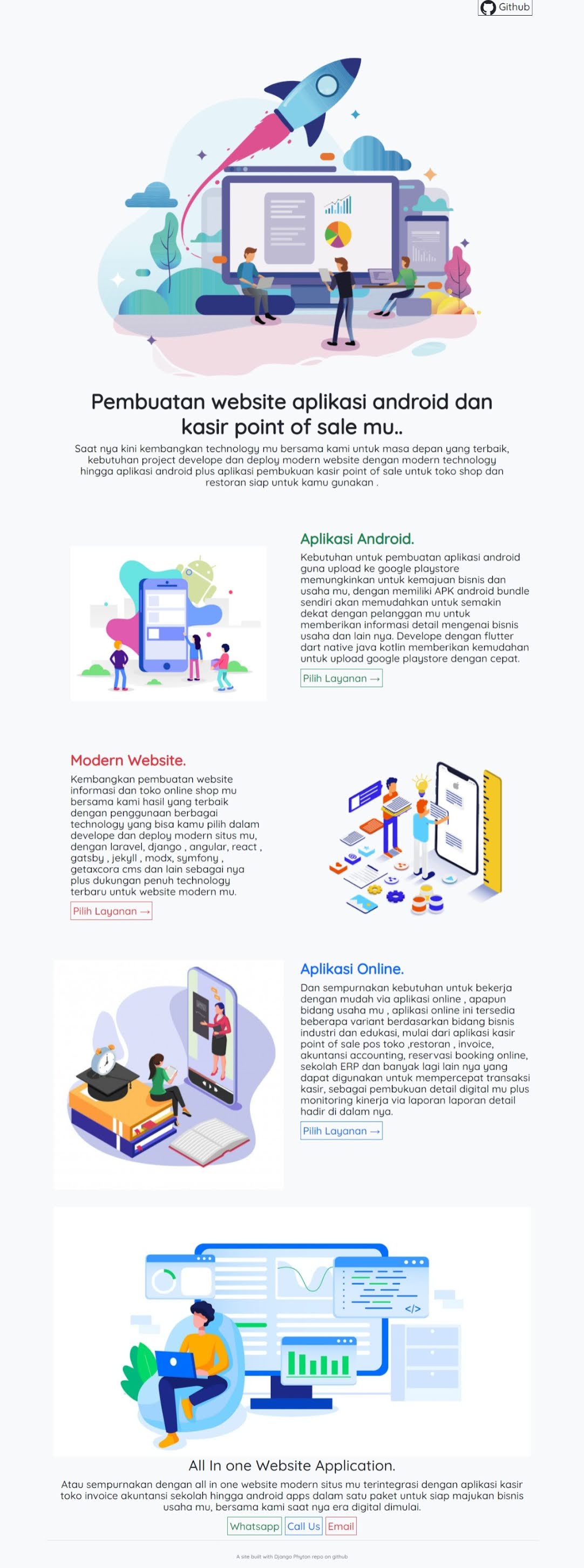
Yeah... on this home page we have design with landing page mode, including ilustration concept this is a good for marketing page right... on section page you can read about information display and link to info page area, we have develope 5 page including home page area - landing page - third service page display. oke now press info button on article.. then you will redirect on article page.. so press enter button...
Nah gimana nih ngab... masuk gak ketika kita tekan tombol masuk nanti kita di arahin nih ke halaman ini, mantab dong yess... nah disini kita makai landing page yess... ngikutin era situs modern gitu deh, bedanya kita banyakin ilustrasi nya disini supaya lebih mengena unik menarik ya kaka... dan permasing masing area itu ada section nya ya nantinya kita bisa buat dan isi kan sesuai ama kebutuhan kamu disitu, plus url link untuk menampung informasi mengenai section itu sendiri sih..
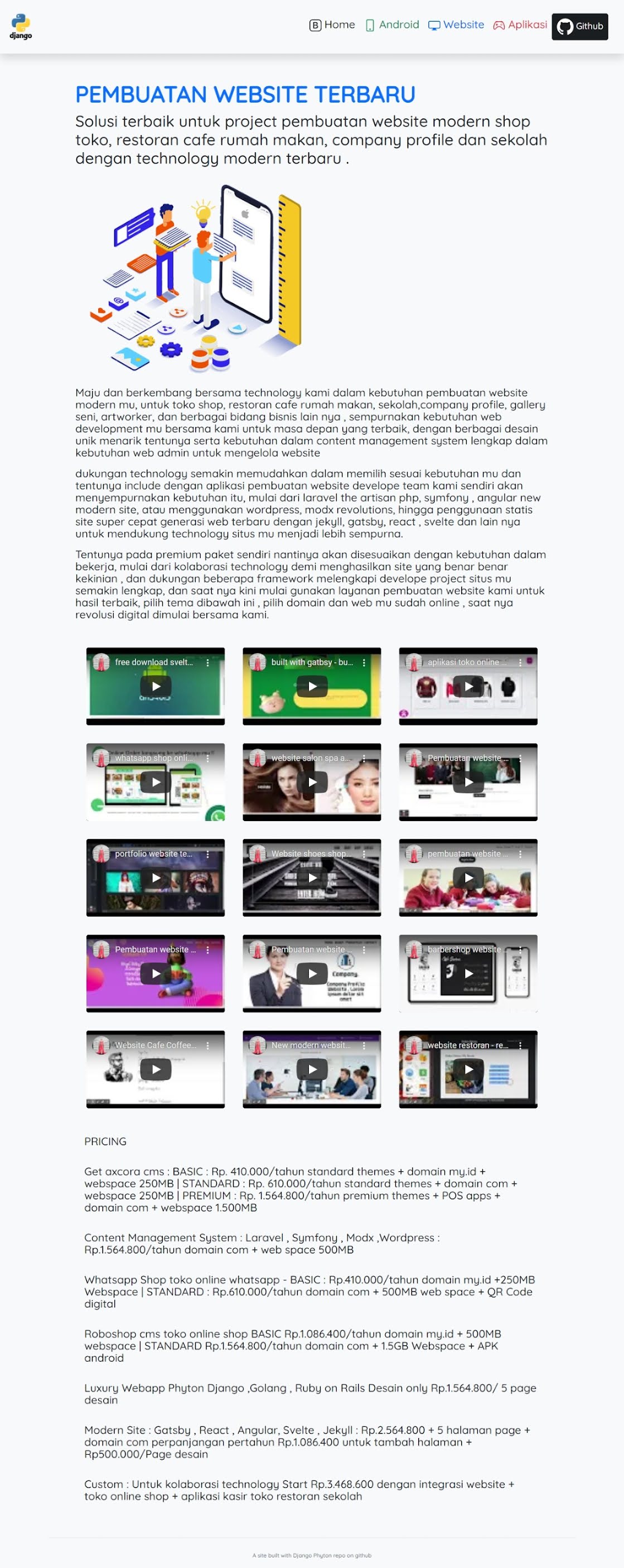
Wow... cool... in this area you can see.. how this article page work, yap... you can insert a title, description, and of course article content about information page, then you can embed youtube url video in here too. with this shceme make your information page very helpfull for your website visitor.
dan yaaa... begitu kita masuk ke halaman informasi section ini sendiri makin mantab kaka... karna banyak fitur ada disini mulai dari pengisian judul , isi dari keterangan dan informasi detail plus video kamu bisa dimasukin disini juga loh.. mmmuantabbb deh pokoknyee ye............

Using a new bootstrap version make your site is very responsive display , so bootstrap will help us to build a modern site, and automaticly will be adapt a ratio display.

You can see the navbar is hidden if in mobile version, this is will great for navigation about your modern site.
jadi kaka sudah ready dengan handphone menu jadi otomatis nanti dia menyesuaikan deh apa yang kamu gunain .

If you press a navbar header menu, then a nav menu will displaying all link in here. dan ini adalah fitur yang akan menampilkan semua informasi .
INSTALLATION AND WORK WITH SOURCE CODE
Oke now we need to extract download files to your project folder so move copy and paste it. alright now you can open on project folder using shell terminal , if you locate a project folder on desktop so you can work with run this command
cd C:\Users\pc-name\Desktop\projectfolder . then you can run with py manage.py runserver and visit your localhost:8000 using web browser like chrome,mozila and other...and yeah... that's it.... you phyton django modern web app is install it on your devices. congratulation... now you can change any code with you needed, for example if you need to edit an home page so you can visit on home folder then open views.py files with your text editor then change all with you need.. same like if you need to change article and content on about page, services page and other you just need to visit on folder page then edit on views.py files change an article or insert new if you needed in here.. simple step right...
FIX THE PROBLEM
Now if you can run this source code with eror like "phyton django-admin django-admin is not recognized as an internal or external command" so you need to create virtual environment with run this command
python -m venv venv , Then you need to activate that environment with run command venv\Scripts\activate , and now install django with pip install django , after installation success so test drive with install a new application run this django-admin startproject mysite. oke if you have install new apps so open new app folder and run py manage.py runserver then visit localhost:8000 on your web browser, if all successfully now you can open this source code project and run server .RUN AND INSTALL ON HOSTING
Oke now if you have finish and change anycode for example change article, image , video and other with you needed, of course you wan to upload and run your modern web app build with django phyton right.. now you can order an hosting and domain of course on your provide host, then you can visit cpanel host, just login with your account, now you can install on root or you can use sub domain , if you need to install using subdomain , so let create a new sub domain,then name it sub domain with your own, for example mysite is new sub domain in here.alright now we need to visit on cpanel manager, then search phyton apps .
Baiklah wan kawan man teman cari berikut ini adalah bagaimana sih langkah dalam mendevelope project django phyton kita khusus nya di shared hosting kalian ya.. jadi dengan cara ini maka situs modern mu bisa langsung online, so pantegin dan ikuti cara nya dibawah ini ya .....
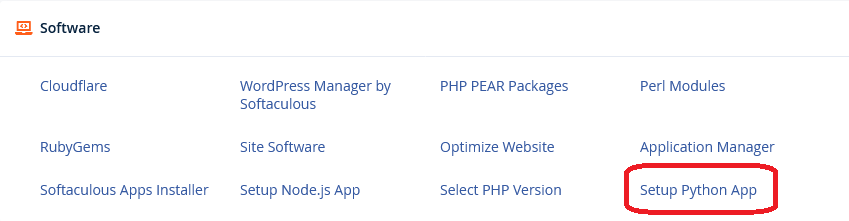
A display like this, just click on setup phyton apps on software menu cpanel hosting.
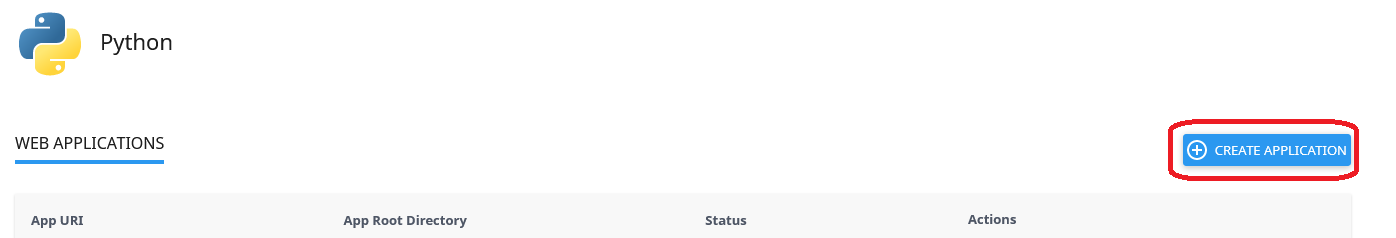
Now you will redirect on phyton app menu, so click create new button for create phyton apps.
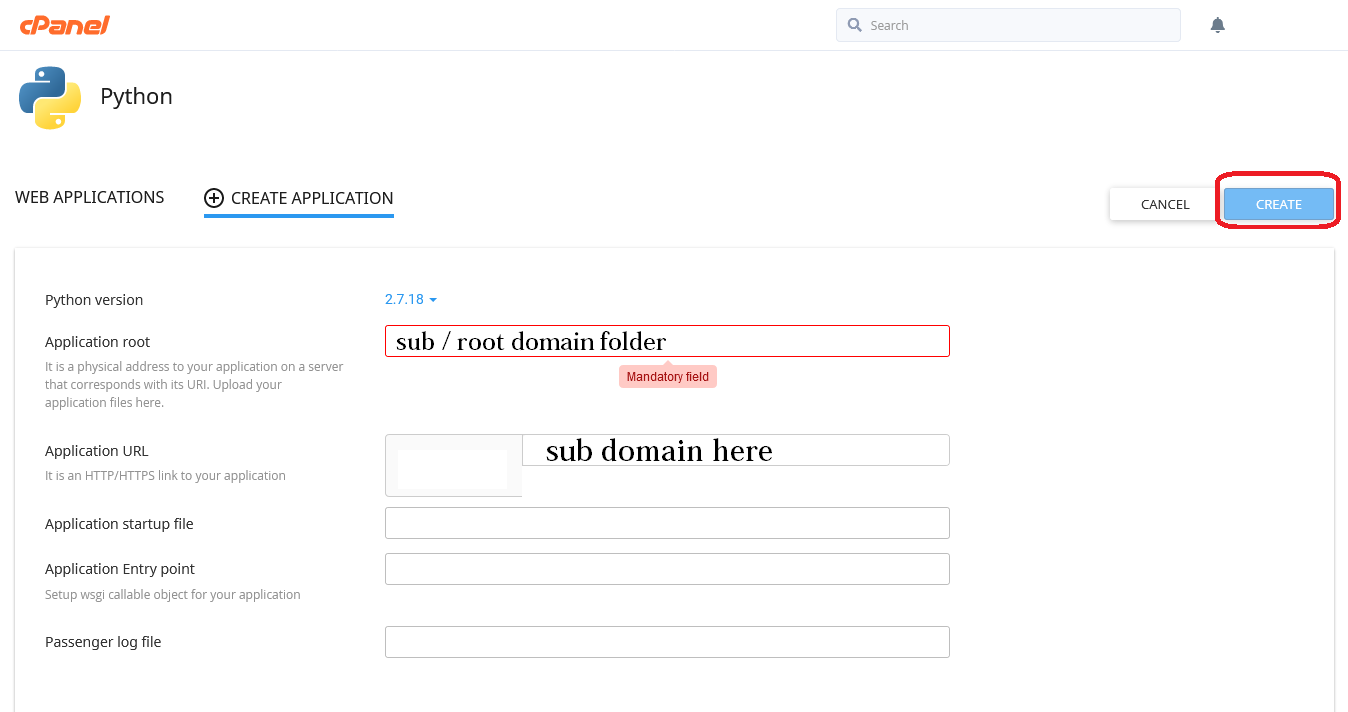
Oke now you need to setting phyton up like this, select a phyton version, and insert your subdomain name folder in here. don't forget to select an sub domain too...
after installation success you need to copy env , click copy then you can back on cpanel menu .
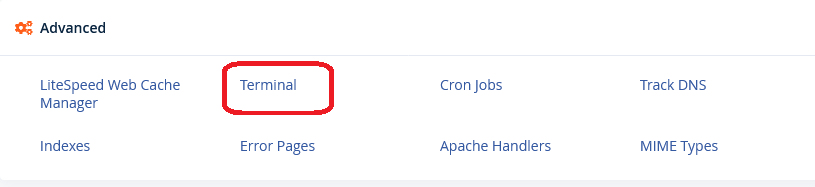
then search terminal features on advance menu , just click this terminal menu beacuse we need to install phyton django on sub domain folder project right.. so get started now... click on terminal.
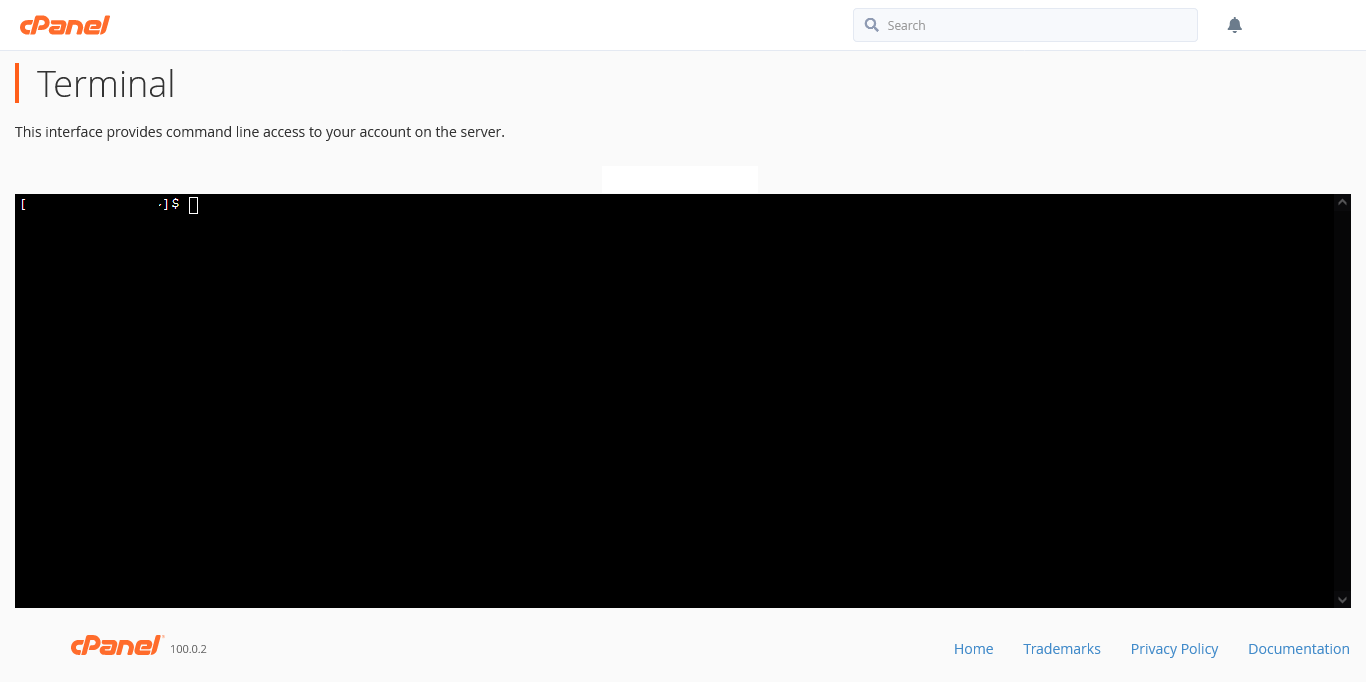
Holly smokeee.... cool right.... now you can work with this terminal for installing phyton and django of sure.... paste the env file first in here. (the env file you can copy from phyton setup apps menu)
After paste env file pres enter button. allright now we need to install django right.. so run this command
pip install django then after installation success so check a django version . run command python -m django --version.Sound good.... you have install django on your cloud hosting, now we need to extact your project folder on .zip file, then upload on your subdomain folder , after upload success just extact all files in here.
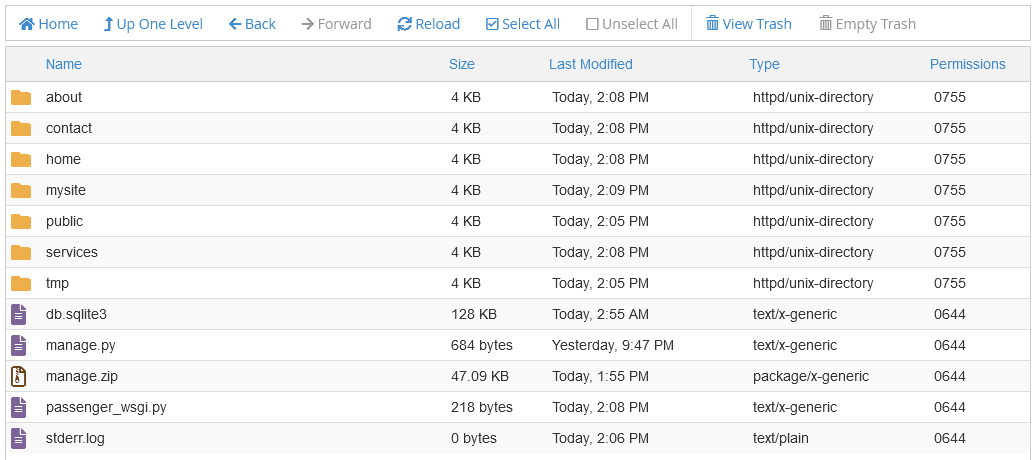
And your subdomain folder like this.. oke now we need to configure setting so visit on passenger_wsgi.py edit this with code editor , then you need to delete all code and replace with this code.
import sys
sys.path.insert(0, "/home/username/subdomain/mysite")
import os
os.environ['DJANGO_SETTINGS_MODULE'] = 'mysite.settings'
from django.core.wsgi import get_wsgi_application
application = get_wsgi_application()
you need to change username with your cpanel hosting username, then change subdomain with your subdomain for run this django phyton website.
Oke now we need to change and configure the allowed host , so visit on your project folder name for example if for this source code using mysite right, so visit mysite folder.
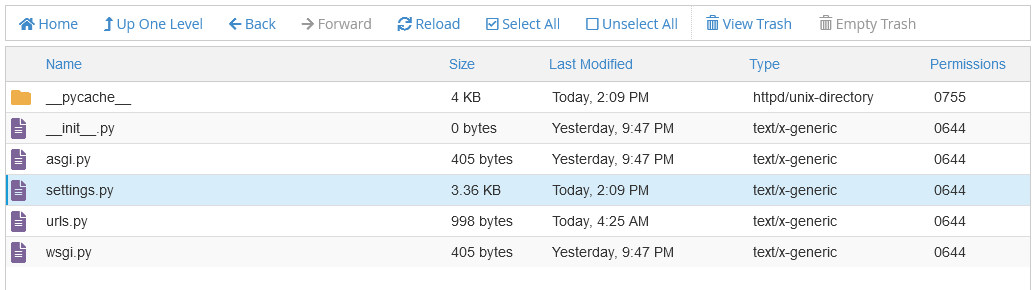
Now we need to configure files setting.py on this folder, just open and edit with your text editor, then you can insert your url website for example this.
ALLOWED_HOSTS = ['webdev.axcora.com']
Now we need to restart server , just visit on your cpanel hosting, then click on phyton apps , then click on restart button. allright... now visit your subdomain website, and congratulations your new modern website develope using django phyton is successfully run... sound good right.......
Oke we hope on this article we can learn about django and phyton of course using this Django Phyton Web template source code free download.
and see ya in next source code project.....
You need to try new Djogo a django phyton cms blog → Or you can download all our source code project for free in here →
Contibution with donation for support our team dev make other source code for the world.
Buy me a coffee ☕️ ❤️ ✌🏻Donate Now
 How to fix deploy angular on netlify
How to fix deploy angular on netlify Install add bootstrap to next js
Install add bootstrap to next js Blazor peforma mu gak bahaya ta??
Blazor peforma mu gak bahaya ta?? Cara agar iframe bootstrap jadul lama menjadi responsive.
Cara agar iframe bootstrap jadul lama menjadi responsive. Mengatasi building development bundle error.
Mengatasi building development bundle error. Web Modern Built time yang Horor banget !!
Web Modern Built time yang Horor banget !! Rent Car CMS free download full source code
Rent Car CMS free download full source code Why my pico website is display blank white ??
Why my pico website is display blank white ?? Mengetahui Status Sitemap pada Google Search Console
Mengetahui Status Sitemap pada Google Search Console Cara melakukan update gatsby cepat dan mudah
Cara melakukan update gatsby cepat dan mudah Error digital envelope
Error digital envelope Error svelte adapater build
Error svelte adapater build



 About kasir apps online
About kasir apps online Ang application ng cashier ng restawran at shop
Ang application ng cashier ng restawran at shop Aplikasi Bengkel Software Program Bengkel
Aplikasi Bengkel Software Program Bengkel Aplikasi Bisnis Office
Aplikasi Bisnis Office Aplikasi kasir bill restoran online murah
Aplikasi kasir bill restoran online murah Alarm Security
Alarm Security Aplikasi
Aplikasi Aplikasi Akuntansi
Aplikasi Akuntansi Aplikasi Grosir dan Eceran Toko
Aplikasi Grosir dan Eceran Toko Aplikasi Invoice
Aplikasi Invoice
